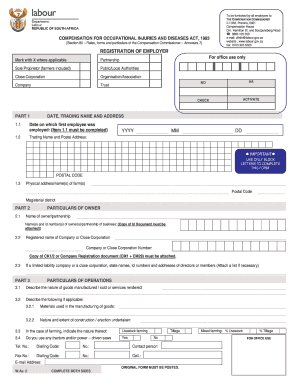
Get Za Form Coid-w.as.2 1993-2025
How it works
-
Open form follow the instructions
-
Easily sign the form with your finger
-
Send filled & signed form or save
Tips on how to fill out, edit and sign ZA Form COID-W.As.2 online
How to fill out and sign ZA Form COID-W.As.2 online?
Get your online template and fill it in using progressive features. Enjoy smart fillable fields and interactivity. Follow the simple instructions below:
Locating a certified expert, scheduling a meeting, and visiting the office for a private discussion renders completing a ZA Form COID-W.As.2 from start to finish daunting.
US Legal Forms enables you to swiftly generate legally valid documents based on ready-made web-based templates.
Swiftly generate a ZA Form COID-W.As.2 without the need to consult professionals. We currently have over 3 million users benefiting from our extensive collection of legal forms. Sign up today and gain access to the leading collection of online templates. Experience it for yourself!
- Obtain the ZA Form COID-W.As.2 you need.
- Access it with the cloud-based editor and begin editing.
- Complete the blank fields; names of involved parties, addresses, and telephone numbers, etc.
- Personalize the template with intelligent fillable fields.
- Add the date and place your digital signature.
- Just click Done after reviewing everything carefully.
- Store the prepared document to your device or print it out as a physical copy.
How to Modify Get ZA Form COID-W.As.2 1993: Personalize documents online
Experience a hassle-free and digital method of managing with Get ZA Form COID-W.As.2 1993. Utilize our reliable online solution and conserve a significant amount of time.
Creating every document, including Get ZA Form COID-W.As.2 1993, from the ground up consumes excessive time, so having a dependable platform of pre-loaded document templates can work wonders for your efficiency.
However, interacting with them can be challenging, particularly when dealing with PDF files. Fortunately, our comprehensive library includes a built-in editor that enables you to smoothly finalize and modify Get ZA Form COID-W.As.2 1993 without exiting our site, ensuring you don’t waste time altering your forms. Here’s how to manage your document using our tools:
Whether you require to finalize editable Get ZA Form COID-W.As.2 1993 or any other template present in our library, you’re on the right track with our online document editor. It’s simple and secure, not requiring any specialized skills. Our web-based solution is designed to manage virtually everything you can envision regarding document editing and processing.
Stop relying on traditional methods for managing your documents. Opt for a more effective approach to assist you in streamlining your responsibilities and making them less reliant on paper.
- Step 1. Locate the required document on our site.
- Step 2. Click Get Form to access it in the editor.
- Step 3. Utilize our specialized editing tools that enable you to append, delete, annotate, and emphasize or obscure text.
- Step 4. Generate and append a legally-recognized signature to your document using the signing option from the upper toolbar.
- Step 5. If the template arrangement doesn’t appear as you desire, make use of the tools on the right to eliminate, add, and rearrange pages.
- Step 6. Incorporate fillable fields so other individuals can be invited to fill out the template (if necessary).
- Step 7. Share or dispatch the document, print it, or select the format you prefer for downloading the file.
To fill out your W-2 form, start by accurately entering your employer and personal information. It's essential to include your total earnings, federal tax withheld, and any other relevant financial data in the respective boxes. Double-check your entries for accuracy to avoid issues down the line. Also, keep your ZA Form COID-W.As.2 handy, as it may provide helpful information regarding your earnings and taxes.
Industry-leading security and compliance
-
In businnes since 199725+ years providing professional legal documents.
-
Accredited businessGuarantees that a business meets BBB accreditation standards in the US and Canada.
-
Secured by BraintreeValidated Level 1 PCI DSS compliant payment gateway that accepts most major credit and debit card brands from across the globe.


