Loading
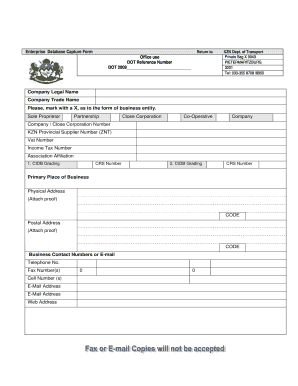
Get Za Enterprise Database Capture Form 2009-2026
How it works
-
Open form follow the instructions
-
Easily sign the form with your finger
-
Send filled & signed form or save
How to fill out the ZA Enterprise Database Capture Form online
This guide provides comprehensive instructions on completing the ZA Enterprise Database Capture Form online. It is designed to assist users in navigating each section of the form effectively.
Follow the steps to complete the form accurately.
- Press the ‘Get Form’ button to acquire the form and access it in your preferred editor.
- Begin by entering the company legal name and trade name at the designated fields. Ensure these names are precisely as registered.
- Indicate the form of business entity by marking the corresponding box with an X. Options include Sole Proprietor, Partnership, Close Corporation, Co-Operative, or Company.
- Complete the Company/Close Corporation Number, KZN Provincial Supplier Number, VAT Number, Income Tax Number, and Association Affiliation fields, ensuring all information is accurate.
- Provide the primary place of business by entering the physical address, including the postal code. Attach proof of this address as requested.
- Fill in the postal address if it differs from the physical address, and again attach proof as required.
- Enter business contact numbers including telephone, fax, cell numbers, and email addresses in their respective fields.
- Detail the ownership structure by listing the names, origins, and identification numbers of owners. Indicate each owner’s gender, whether they live with a disability, position in the organization, percentage ownership, qualifications, and relevant experience.
- Enter the total number of employed staff, and specify the number of temporary and permanent staff.
- Document any previous contract or tendering experience, including the employer or department, tender number, year awarded, and value in Rand.
- Ensure to attach all required documents as specified in the Contractor Registration Checklist, providing proof of ownership, proof of address, proof of disability (if applicable), and any proof of work done.
- Lastly, complete the declaration by providing the necessary signatures and date confirmations to validate the information submitted.
- Upon completion, users can save the changes, download the form, print it, or share it as needed.
Complete your ZA Enterprise Database Capture Form online today for a seamless application process.
Related links form
Yes, you can import forms into Access, but it typically involves converting them to a compatible format. Exporting forms from other sources like Excel or specific form builders might require transformation into an Access-compatible format. Using the ZA Enterprise Database Capture Form ensures all your forms integrate effectively, making your data management simpler.
Industry-leading security and compliance
US Legal Forms protects your data by complying with industry-specific security standards.
-
In businnes since 199725+ years providing professional legal documents.
-
Accredited businessGuarantees that a business meets BBB accreditation standards in the US and Canada.
-
Secured by BraintreeValidated Level 1 PCI DSS compliant payment gateway that accepts most major credit and debit card brands from across the globe.


