Loading
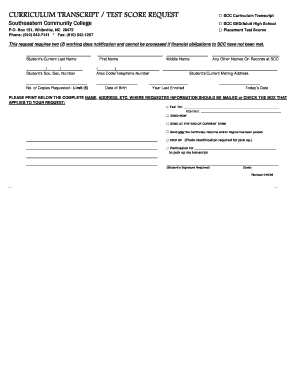
Get Southeastern Community College Transcript Request
How it works
-
Open form follow the instructions
-
Easily sign the form with your finger
-
Send filled & signed form or save
How to fill out the Southeastern Community College Transcript Request online
This guide provides detailed instructions on how to successfully complete the Southeastern Community College Transcript Request online. Follow these steps to ensure that your request is processed efficiently and accurately.
Follow the steps to complete your transcript request form.
- Click ‘Get Form’ button to retrieve the transcript request form and open it for editing.
- Enter your current last name in the designated field. This should be your legal last name as it appears on your records at Southeastern Community College.
- Provide your first name in the next field, followed by your middle name if applicable. Ensure that these names correspond to your official documents.
- Input any other names that may exist on your records at SCC. This could include maiden names or previous names used during enrollment.
- Fill in your Social Security Number in the provided format to help verify your identity.
- Add your area code and telephone number in the respective section. Ensure that this is a current number where you can be contacted.
- Complete your current mailing address accurately. This is where the transcripts will be sent once your request is processed.
- Specify the number of copies requested, keeping in mind the limit of five. This will determine how many transcripts will be sent.
- Enter your date of birth to further verify your identity.
- Indicate the year you last enrolled at Southeastern Community College to assist the college in retrieving your records.
- Enter today’s date in the specified field, marking the date of your request.
- Provide the complete name and address of where the requested transcripts should be mailed, or check the appropriate box for fax or pick-up options.
- If choosing to fax your transcripts, provide the fax number and attention line for delivery.
- Indicate if you want the transcripts sent immediately, at the end of the current term, or after the posting of your Certificate, Diploma, or Degree.
- If opting for pick-up, enter the name of the person authorized to collect your transcript. Remember that photo identification is necessary for this option.
- Sign and date the form to confirm your request. This act is crucial for the processing of your transcript request.
- Review all entered information for accuracy, then save your changes, and proceed with downloading, printing, or sharing the completed form as needed.
Complete your Southeastern Community College Transcript Request online today to ensure swift processing of your academic records.
HCC accepts PDF transcripts electronically from the service providers such as Credentials, Parchment, and National Student Clearinghouse. The email should be sent to admissions@hccs.edu. HCC will use unofficial transcripts/grade reports and TSI scores for initial advisement and placement purposes.
Industry-leading security and compliance
US Legal Forms protects your data by complying with industry-specific security standards.
-
In businnes since 199725+ years providing professional legal documents.
-
Accredited businessGuarantees that a business meets BBB accreditation standards in the US and Canada.
-
Secured by BraintreeValidated Level 1 PCI DSS compliant payment gateway that accepts most major credit and debit card brands from across the globe.


