Loading
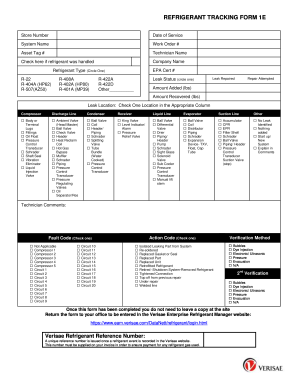
Get Uk Verisae Refrigerant Tracking Form 1e
How it works
-
Open form follow the instructions
-
Easily sign the form with your finger
-
Send filled & signed form or save
How to fill out the UK Verisae Refrigerant Tracking Form 1E online
Filling out the UK Verisae Refrigerant Tracking Form 1E online is an essential step for ensuring accurate refrigerant management. This guide provides a clear, step-by-step approach to assist users in completing the form effectively.
Follow the steps to successfully complete the form online.
- Press the ‘Get Form’ button to access the UK Verisae Refrigerant Tracking Form 1E and open it in your editor of choice.
- Begin by entering the store number in the designated field. This number is crucial for identifying the specific service location.
- Input the date of service in the appropriate space. Ensure the format is clear for accurate record-keeping.
- Provide the system name. This should correspond to the refrigerant system you are servicing.
- Enter the work order number assigned to the job. This helps in tracking the service history.
- Fill in the asset tag number that identifies the equipment being serviced.
- Input the technician's name in the designated area.
- If refrigerant was handled during the service, check the relevant box to indicate this.
- Enter the company name responsible for the service.
- Provide the EPA certification number for transparency and compliance.
- Select the refrigerant type by circling the appropriate option from the list provided.
- Indicate the leak status by circling one of the options available.
- Document the amount of refrigerant added and recovered in pounds.
- Identify the leak location by checking one of the options in the corresponding column, ensuring accuracy.
- Add any technician comments, if necessary, to provide context or additional information about the service.
- Select the action code applicable to the work performed during the service.
- Choose the fault code that corresponds to the issue addressed during the service.
- For verification, indicate the method used by checking the appropriate option.
- Once all sections have been accurately filled out, save your changes. You can then download a copy of the form, print it for your records, or share it with your office as needed.
Take action today by completing your documents online.
Industry-leading security and compliance
US Legal Forms protects your data by complying with industry-specific security standards.
-
In businnes since 199725+ years providing professional legal documents.
-
Accredited businessGuarantees that a business meets BBB accreditation standards in the US and Canada.
-
Secured by BraintreeValidated Level 1 PCI DSS compliant payment gateway that accepts most major credit and debit card brands from across the globe.


