Loading
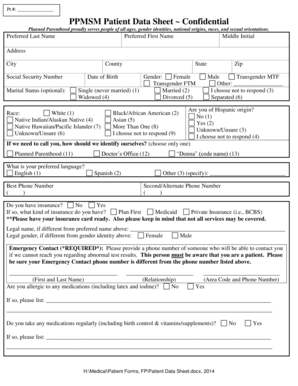
Get Pt Ppmsm Patient Data Sheet Confidential - Plannedparenthood
How it works
-
Open form follow the instructions
-
Easily sign the form with your finger
-
Send filled & signed form or save
How to fill out the Pt PPMSM Patient Data Sheet Confidential - Planned Parenthood online
This guide provides step-by-step instructions for completing the Pt PPMSM Patient Data Sheet Confidential for Planned Parenthood. By following these instructions, users can ensure that they provide accurate and complete information safely online.
Follow the steps to complete the patient data sheet online.
- Click ‘Get Form’ button to obtain the form and open it in the editor.
- Begin filling out the form by entering the patient number in the designated field. This unique identifier helps maintain confidentiality.
- In the ‘Preferred Last Name’ and ‘Preferred First Name’ fields, enter the names you wish to be called, which may differ from your legal name.
- Input your middle initial, if applicable, followed by your complete address including city, state, and zip code.
- Provide your social security number in the specified field, ensuring your information remains confidential.
- Choose your marital status from the options provided, though this is optional.
- Enter your date of birth, ensuring it is accurate for age verification.
- Select your gender from the specified options, ensuring that you choose the representation that best fits your identity.
- Indicate whether you are of Hispanic origin by selecting yes, no, unknown, or by choosing not to respond.
- Select how you would like the clinic to identify themselves when contacting you.
- Choose your race from the provided options, with a choice to opt-out of providing this information.
- Indicate your preferred language for communication.
- Input a primary phone number where you can be reached, including an alternate phone number if applicable.
- Indicate whether you currently have insurance and specify the type if applicable, keeping your insurance card handy.
- If your legal name differs from your preferred name, enter it in the designated field.
- Specify your legal gender if it differs from your gender identity.
- Enter an emergency contact’s details, including their name, relationship, and phone number, ensuring they are aware of your patient status.
- Indicate any allergies you may have to medications, including details if applicable.
- State whether you take any medications regularly, including any supplements or birth control, and list them if applicable.
- Review all entered information for accuracy, then save your changes, download, print, or share the form as needed.
Complete your documents online to ensure timely and efficient healthcare access.
Industry-leading security and compliance
US Legal Forms protects your data by complying with industry-specific security standards.
-
In businnes since 199725+ years providing professional legal documents.
-
Accredited businessGuarantees that a business meets BBB accreditation standards in the US and Canada.
-
Secured by BraintreeValidated Level 1 PCI DSS compliant payment gateway that accepts most major credit and debit card brands from across the globe.


