Loading
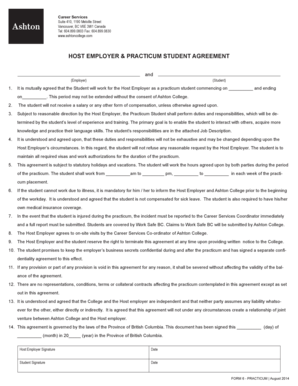
Get Host Employer Practicum Student Agreement - Ashton College
How it works
-
Open form follow the instructions
-
Easily sign the form with your finger
-
Send filled & signed form or save
How to fill out the Host Employer Practicum Student Agreement - Ashton College online
Filling out the Host Employer Practicum Student Agreement is a crucial step in securing a practicum experience at Ashton College. This guide will provide you with clear, step-by-step instructions to assist in completing the form effectively online.
Follow the steps to complete the agreement form accurately.
- Press the ‘Get Form’ button to access the agreement and open it in your preferred editing platform.
- Fill in the first field with the Host Employer's name and the second field with the Student's name. This will identify the parties involved in the agreement.
- Indicate the start and end dates of the practicum in the respective fields, ensuring that these dates align with the planned schedule.
- Review the compensation section; confirm that it accurately reflects the agreement regarding salary and other compensation, or state that none will be provided.
- Provide a detailed description of the responsibilities and duties to be performed by the student based on the Job Description attached.
- Adjust the responsibilities section to reflect any changes that may occur during the practicum, and ensure any reasonable requests from the Host Employer are acknowledged.
- Specify the working hours in the designated fields, ensuring that this information matches the agreement made between the Host Employer and the student.
- Make a note of the requirement for the student to inform the Host Employer and Ashton College prior to a workday if unable to work due to illness.
- Ensure that the insurance coverage requirement is clear, emphasizing that the student must maintain their own medical insurance.
- Include a statement regarding the reporting procedure for any incident or injury, ensuring understanding of Work Safe BC coverage.
- Confirm the rights of both parties to terminate the agreement and ensure written notice is part of the document.
- Sign and date the agreement in the appropriate fields for both the Host Employer and Student to finalize the contract.
Complete and submit your Host Employer Practicum Student Agreement online to ensure a smooth practicum experience.
Industry-leading security and compliance
US Legal Forms protects your data by complying with industry-specific security standards.
-
In businnes since 199725+ years providing professional legal documents.
-
Accredited businessGuarantees that a business meets BBB accreditation standards in the US and Canada.
-
Secured by BraintreeValidated Level 1 PCI DSS compliant payment gateway that accepts most major credit and debit card brands from across the globe.


