Loading
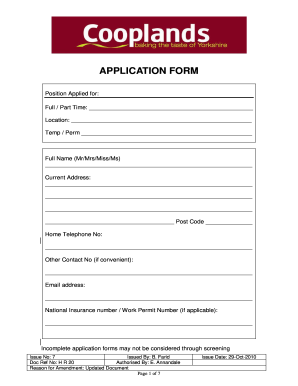
Get Uk Cooplands Application Form 2010-2025
How it works
-
Open form follow the instructions
-
Easily sign the form with your finger
-
Send filled & signed form or save
How to fill out the UK Cooplands Application Form online
This guide provides comprehensive instructions for completing the UK Cooplands Application Form online. By following these steps, users can ensure their application is thorough and accurate.
Follow the steps to successfully complete the application form.
- Press the ‘Get Form’ button to obtain the application form and open it in the digital editor.
- Begin by entering the position you are applying for, indicating if it is full-time or part-time, and specifying the location as well as whether the position is temporary or permanent.
- Fill in your full name, current address, home telephone number, and other contact number if available. Include your email address and National Insurance or Work Permit number if applicable.
- In the Education & Professional Qualifications section, list the names and addresses of your secondary school, college, or university, along with any professional body details, dates of attendance, subjects studied, qualifications achieved, and membership details.
- Indicate whether you hold a driving license, specifying the type of license if applicable. Include your license number and mention if you have taken an advanced driving test or have any driving convictions.
- Complete the Current or Most Recent Employment section, providing your date started, present or final salary, employer details, job title, and a description of your main duties. State your reasons for seeking a new position and the notice required.
- List your previous employment history, incorporating dates, employer details, position held, main duties, and reasons for leaving for each relevant job.
- In the Equality Act 2010 section, declare if you consider yourself to have a disability, providing any relevant details regarding adjustments needed through the application and selection process.
- Provide details of two references, ensuring one is from your current or most recent employer, and include contact preferences for each.
- Address declarations regarding any disciplinary actions in previous employment, your eligibility to work in the UK, any unspent convictions under the Rehabilitation of Offenders Act, and details about future holiday plans.
- Complete the Equal Opportunities Monitoring Form, providing requested demographic information while ensuring the information is for monitoring purposes only.
- Finally, review the entire application for accuracy and completeness. Once satisfied, save changes, download, print, or share the completed form as needed.
Start filling out your UK Cooplands Application Form online today!
Cooplands hails from Scarborough, Yorkshire, where it began as a local bakery. Over the years, it has expanded while staying true to its roots, bringing the taste of Yorkshire to many. To explore opportunities at Cooplands, start by filling out the UK Cooplands Application Form.
Industry-leading security and compliance
US Legal Forms protects your data by complying with industry-specific security standards.
-
In businnes since 199725+ years providing professional legal documents.
-
Accredited businessGuarantees that a business meets BBB accreditation standards in the US and Canada.
-
Secured by BraintreeValidated Level 1 PCI DSS compliant payment gateway that accepts most major credit and debit card brands from across the globe.


