Loading
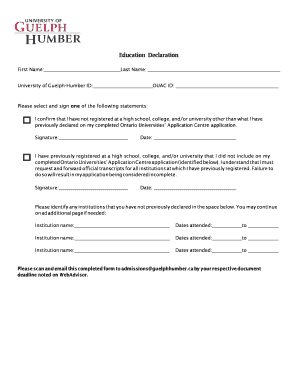
Get Education Declaration Form
How it works
-
Open form follow the instructions
-
Easily sign the form with your finger
-
Send filled & signed form or save
How to fill out the Education Declaration Form online
Filling out the Education Declaration Form online is a straightforward process that requires careful attention to detail. This guide will assist you in completing the form accurately and efficiently to ensure your application is processed smoothly.
Follow the steps to successfully complete the Education Declaration Form.
- Click ‘Get Form’ button to access the Education Declaration Form and open it in your preferred editor.
- Begin by entering your first name in the designated field. Ensure that you spell your name correctly as it appears on official documents.
- Next, enter your last name in the corresponding field. Again, accuracy is key for proper identification.
- Provide your University of Guelph-Humber ID in the appropriate section. If you are unsure of your ID, please refer to your admission documents.
- Enter your OUAC ID in the designated field to link your application with the Ontario Universities’ Application Centre.
- Select and sign one of the statements regarding your registration status. Ensure that you read each statement carefully before making your selection.
- If applicable, identify any institutions you have not previously declared and provide the names along with the dates attended in the spaces provided. If you need more space, you can continue on an additional page.
- Don’t forget to include your signature and the date in the specified areas to confirm the accuracy of your declaration.
- Save the completed form in a secure format. You may then download, print, or share the form as needed.
- Finally, scan and email the completed form to admissions@guelphhumber.ca by your respective document deadline noted on WebAdvisor.
Complete your Education Declaration Form online today to ensure a smooth application process.
The Student Declaration and Undertakings are a summary of conditions under which you are admitted and enrolled as a student of the University of New England. Agreeing to the Student Declaration and Undertakings is the first step when enrolling (or re-enrolling) with the University.
Industry-leading security and compliance
US Legal Forms protects your data by complying with industry-specific security standards.
-
In businnes since 199725+ years providing professional legal documents.
-
Accredited businessGuarantees that a business meets BBB accreditation standards in the US and Canada.
-
Secured by BraintreeValidated Level 1 PCI DSS compliant payment gateway that accepts most major credit and debit card brands from across the globe.


