Loading
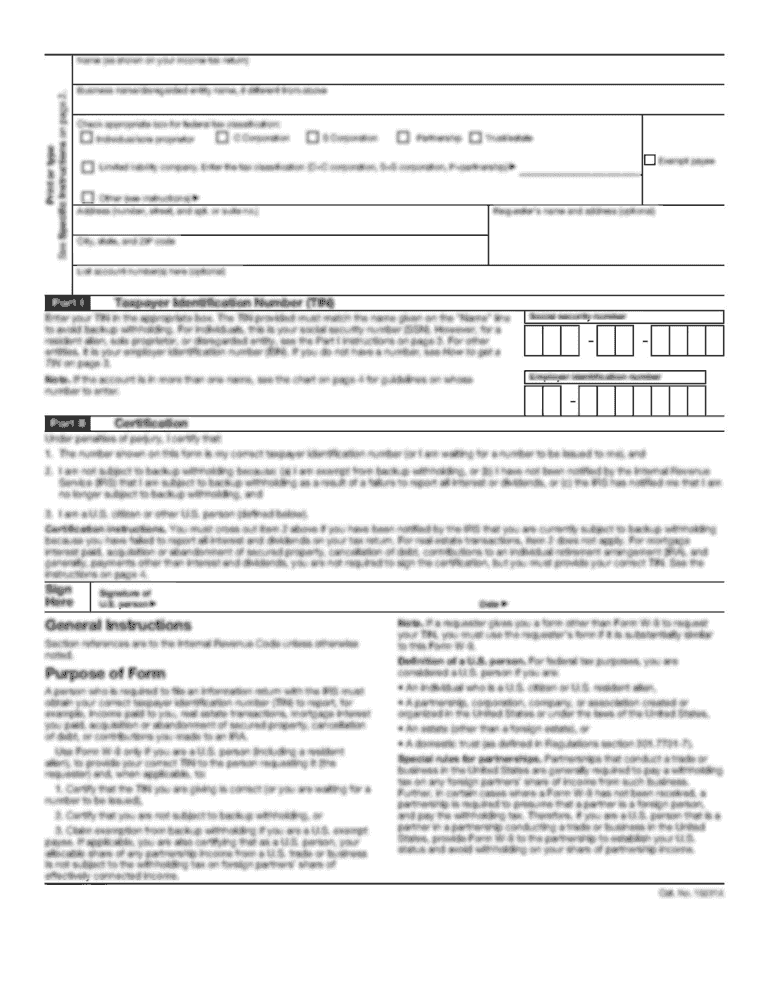
Get Va Form 20 10208
How it works
-
Open form follow the instructions
-
Easily sign the form with your finger
-
Send filled & signed form or save
How to fill out the VA Form 20-10208 online
Filling out the VA Form 20-10208 online can streamline the process of submitting documentation for your claim. This guide provides detailed instructions on navigating each section of the form to ensure accurate completion.
Follow the steps to successfully complete the VA Form 20-10208 online.
- Click the ‘Get Form’ button to access the VA Form 20-10208 and open it for editing.
- Begin with Section I: Veteran's Identification Information. Fill in the veteran's name, social security number, date of birth, VA file number (if applicable), current mailing address, telephone number, and email address. Make sure all fields are completed accurately.
- Proceed to Section II: Claimant's Identification Information (if the claimant is not the veteran). Provide the claimant's name, social security number, date of birth, VA file number (if applicable), current mailing address, telephone number, and email address.
- In Section III: Document/Evidence Type You Are Submitting, indicate whether the form is being submitted in response to a request from the VA. Specify the type of documents or evidence you are submitting to support the claim by selecting one or more options provided.
- Move on to Section IV: Certification and Signature. The veteran or claimant must sign and date the form, certifying that all provided information is true and accurate.
- If applicable, complete Section V: Third-Party Signature. Ensure that a valid VA Form 21-0845 is on record or attached if a third-party is signing.
- If applicable, fill out Section VI: Power of Attorney (POA) Signature. Confirm that a valid VA Form 21-22 or VA Form 21-22a is attached.
- After completing all sections, save your changes, and ensure all information is correct. Download, print, or share the completed form as necessary.
Start completing your VA Form 20-10208 online today for a smoother claims submission process.
This form is used for the submission of additional documentation or evidence in support of a VA claim.
Industry-leading security and compliance
US Legal Forms protects your data by complying with industry-specific security standards.
-
In businnes since 199725+ years providing professional legal documents.
-
Accredited businessGuarantees that a business meets BBB accreditation standards in the US and Canada.
-
Secured by BraintreeValidated Level 1 PCI DSS compliant payment gateway that accepts most major credit and debit card brands from across the globe.


