Loading
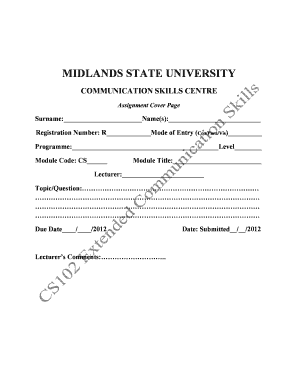
Get Midlands State University Assignment Cover Page
How it works
-
Open form follow the instructions
-
Easily sign the form with your finger
-
Send filled & signed form or save
How to fill out the Midlands State University Assignment Cover Page online
Completing the Assignment Cover Page for Midlands State University is an essential step in submitting your coursework. This guide provides clear, step-by-step instructions to help you fill out the form effectively and ensure all necessary information is included.
Follow the steps to complete the cover page accurately.
- Click ‘Get Form’ button to obtain the form and open it in the editor.
- In the 'Surname' field, enter your last name. In the 'Name(s)' field, fill in your first name and any middle names if applicable.
- Input your 'Registration Number' in the provided space. This number is crucial for identifying your submission.
- Select your 'Mode of Entry' by indicating whether you are a conventional, parallel, or visiting student. Mark the appropriate option next to 'Con/Para/Vis'.
- In the 'Programme' section, specify the name of the program you are enrolled in and indicate your current 'Level'.
- Write your 'Module Code' in the designated area. Ensure this matches the code allocated to your course.
- Complete the 'Module Title' section by writing the official title of the module you are submitting work for.
- Enter the name of your 'Lecturer' in the corresponding field.
- In the 'Topic/Question' section, provide a clear and concise description of the assignment topic or question you are addressing.
- For the 'Due Date', fill out the day, month, and year the assignment is due.
- In the 'Date: Submitted' section, indicate the date you are submitting the assignment.
- For 'Conditions of Submission', indicate whether it is a normal submission, resubmission, or a late submission as applicable.
- Finally, review all information for accuracy before saving changes. You can then download, print, or share the completed cover page.
Complete your documents online to streamline your assignment submissions and improve your efficiency.
A research paper does not normally need a title page, but if the paper is a group project, create a title page and list all the authors on it instead of in the header on page 1 of your essay.
Industry-leading security and compliance
US Legal Forms protects your data by complying with industry-specific security standards.
-
In businnes since 199725+ years providing professional legal documents.
-
Accredited businessGuarantees that a business meets BBB accreditation standards in the US and Canada.
-
Secured by BraintreeValidated Level 1 PCI DSS compliant payment gateway that accepts most major credit and debit card brands from across the globe.


