Loading
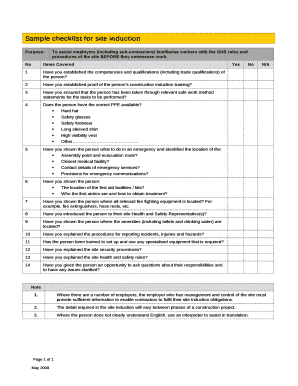
Get Yes No Checklist Template
How it works
-
Open form follow the instructions
-
Easily sign the form with your finger
-
Send filled & signed form or save
How to fill out the Yes No Checklist Template online
Filling out the Yes No Checklist Template is an essential process to ensure that all safety and health measures are communicated to workers before they begin their tasks. This guide will provide you with a clear understanding of how to efficiently complete this template online.
Follow the steps to fill out the Yes No Checklist Template online:
- Click ‘Get Form’ button to obtain the template and open it in your preferred online editor.
- Begin with the first item on the checklist, asking whether you have established the competencies and qualifications of the person. Mark 'Yes,' 'No,' or 'N/A' accordingly.
- Proceed to the second question regarding proof of construction induction training. Again, select 'Yes,' 'No,' or 'N/A' based on the situation.
- For the third item, confirm if the person has been informed about relevant safe work method statements. Choose the appropriate response.
- Next, check if the individual has the correct personal protective equipment (PPE) available, including items such as a hard hat and safety glasses. Indicate your answer.
- Continue to the emergency procedures and confirm whether you have communicated necessary details, including evacuation routes and medical facility locations.
- In the seventh item, ensure that the first aid facilities and first aiders have been pointed out to the person. Respond accordingly.
- Verify that the person is aware of the location of fire fighting equipment. Mark your response.
- Take note of whether the individual has been introduced to their site Health and Safety Representatives.
- Check if the amenities, including toilets and drinking water, have been shown to them. Select your answer.
- After this, confirm if procedures for reporting incidents, injuries, and hazards have been explained.
- Indicate if specialized equipment setup and usage training has been provided to the person.
- Clarify whether security procedures for the site have been explained.
- Finally, affirm that the individual has had the opportunity to ask questions about their responsibilities and clarify any issues.
- Once all items are completed, save any changes you have made, and consider downloading, printing, or sharing the form as needed.
Complete your documents online to ensure compliance and safety on site.
A simple checklist template is any kind of process or list of tasks arranged in the form of a checklist; in other words, it's a to-do list where the order of tasks is usually important.
Industry-leading security and compliance
US Legal Forms protects your data by complying with industry-specific security standards.
-
In businnes since 199725+ years providing professional legal documents.
-
Accredited businessGuarantees that a business meets BBB accreditation standards in the US and Canada.
-
Secured by BraintreeValidated Level 1 PCI DSS compliant payment gateway that accepts most major credit and debit card brands from across the globe.


