Loading
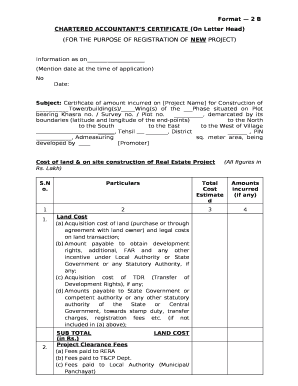
Get Ca Certificate Format In Word
How it works
-
Open form follow the instructions
-
Easily sign the form with your finger
-
Send filled & signed form or save
How to fill out the Ca Certificate Format In Word online
Filling out the Ca Certificate Format is an essential step for the registration of new projects. This guide provides clear instructions on how to complete the form effectively and accurately online.
Follow the steps to fill out the Ca Certificate format accurately.
- Click the ‘Get Form’ button to obtain the form and open it in the editor.
- Enter the date of application in the designated section marked 'Information as on____________________'.
- In the 'Subject' section, specify the amount incurred on '[Project Name]' for the construction of the respective tower, building, or wing.
- Provide the plot details including Khasra no., Survey no., or Plot no. in the relevant sections.
- Outline the boundaries of the land using latitude and longitude coordinates, indicating directions: North, South, East, and West.
- Confirm the location details including Village, Tehsil, District, and PIN code.
- In the 'Cost of land & on-site construction of Real Estate Project' section, enter the costs in the respective fields, ensuring all figures are accurate.
- Detail the particulars under land cost, project clearance fees, and development costs. Fill in the estimated and incurred amounts accordingly.
- Ensure all totals are calculated correctly, especially the total for the project, which combines the subtotals from the previous sections.
- Sign the document as the Chartered Accountant and include the required seal, along with the name and membership number.
- Finally, save the changes, and download, print, or share the completed form as required.
Complete your documents online with ease and efficiency.
Note: The PEM format is the most common format used for certificates. Extensions used for PEM certificates are cer, crt, and pem. They are Base64 encoded ASCII files. The DER format is the binary form of the certificate.
Industry-leading security and compliance
US Legal Forms protects your data by complying with industry-specific security standards.
-
In businnes since 199725+ years providing professional legal documents.
-
Accredited businessGuarantees that a business meets BBB accreditation standards in the US and Canada.
-
Secured by BraintreeValidated Level 1 PCI DSS compliant payment gateway that accepts most major credit and debit card brands from across the globe.


