Loading
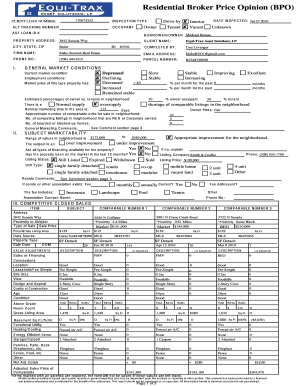
Get Bpo Template Excel
How it works
-
Open form follow the instructions
-
Easily sign the form with your finger
-
Send filled & signed form or save
How to fill out the Bpo Template Excel online
This guide offers a clear step-by-step approach to filling out the Bpo Template Excel online. By following the instructions provided, you will be equipped to complete the form accurately and efficiently.
Follow the steps to fill out the Bpo Template Excel online.
- Click 'Get Form' button to access the Bpo Template Excel and open it in your online editor.
- Enter the client loan number in the designated field for proper identification when processing the form.
- Specify the inspection type by selecting the appropriate option provided in the template.
- Input the occupancy status, indicating whether the property is owner-occupied or tenant-occupied.
- Fill in the property address details, including street, city, state, and zip code, in the respective fields.
- Provide the firm name and contact information, including phone number and email address, for correspondence related to the Bpo.
- Complete the general market conditions section, selecting current market and employment conditions applicable to the property.
- Indicate percentages for owner occupancy versus tenant occupancy in the neighborhood.
- Complete the sections regarding the subject's marketability, repair needs, and any competitive listings relevant to the property.
- After completing all required fields, you can save changes, download, print, or share the completed Bpo Template Excel as needed.
Start filling out your Bpo Template Excel online today!
Open a blank Excel spreadsheet. Click on the "New" tab in the top left corner of the software. Select the "Purchase orders" option from the list that appears. Click on the template that matches the type of PO you plan to create.
Industry-leading security and compliance
US Legal Forms protects your data by complying with industry-specific security standards.
-
In businnes since 199725+ years providing professional legal documents.
-
Accredited businessGuarantees that a business meets BBB accreditation standards in the US and Canada.
-
Secured by BraintreeValidated Level 1 PCI DSS compliant payment gateway that accepts most major credit and debit card brands from across the globe.


