Loading
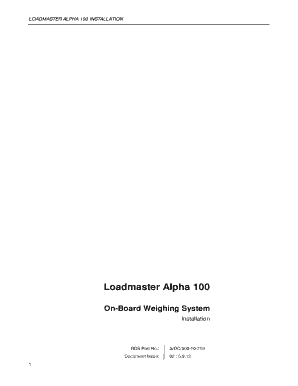
Get Loadmaster Alpha 100 Installation
How it works
-
Open form follow the instructions
-
Easily sign the form with your finger
-
Send filled & signed form or save
How to fill out the LOADMASTER ALPHA 100 INSTALLATION online
This guide offers a comprehensive approach to completing the LOADMASTER ALPHA 100 INSTALLATION form online, ensuring clarity and ease for users of all experience levels. It streamlines the installation process with clear instructions tailored to your needs.
Follow the steps to successfully complete the LOADMASTER ALPHA 100 INSTALLATION online
- Press the ‘Get Form’ button to access the LOADMASTER ALPHA 100 INSTALLATION form and open it in your editor.
- Review the important information section on installation. Ensure that you understand the safety precautions and comply with all operational requirements before beginning the installation.
- Familiarize yourself with the system components as described in the document. Ensure that you have all necessary parts available and that they match the specifications outlined.
- Complete the sections in the CAB component. Ensure proper connections for the Head Unit, CAN-Bus lead, and power supply as outlined. Follow the detailed wiring and connection instructions.
- Move on to the FRONT SECTION. Install the weighing module and connect all relevant pressure sensors. Ensure the placement and orientation follow the guidelines provided.
- Document any optional components you are using, such as the printer or additional sensors, as specified. Follow the detailed connection instructions carefully.
- After all sections are filled out and all information is verified, review your entries for accuracy.
- Once completed, save your changes, then download, print, or share the form as needed.
Ensure a smooth and efficient installation process by completing the LOADMASTER ALPHA 100 INSTALLATION form online today.
Related links form
Industry-leading security and compliance
US Legal Forms protects your data by complying with industry-specific security standards.
-
In businnes since 199725+ years providing professional legal documents.
-
Accredited businessGuarantees that a business meets BBB accreditation standards in the US and Canada.
-
Secured by BraintreeValidated Level 1 PCI DSS compliant payment gateway that accepts most major credit and debit card brands from across the globe.


