Loading
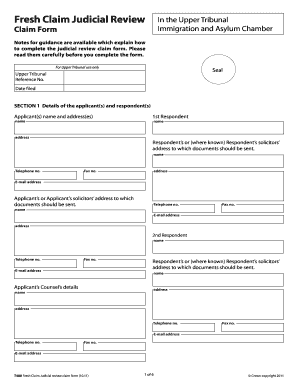
Get T480 Judicial Review Form
How it works
-
Open form follow the instructions
-
Easily sign the form with your finger
-
Send filled & signed form or save
How to fill out the T480 Judicial Review Form online
Filling out the T480 Judicial Review Form is an essential step for those seeking judicial review in immigration and asylum matters. This guide provides detailed information to help users navigate the form efficiently and correctly, ensuring a smoother filing process.
Follow the steps to fill out the T480 Judicial Review Form online.
- Click ‘Get Form’ button to obtain the form and open it for editing.
- In Section 1, provide the details of the applicants and respondents. This includes entering the names and addresses of the applicant(s) and respondent(s), along with contact information such as telephone and email addresses.
- In Section 2, you will need to add the details of any other interested parties. Ensure you include their names, addresses, and contact information as applicable.
- Section 3 requires you to specify the decision that is being judicially reviewed. Enter the decision and the date it was made, along with the name and address of the individual or body that made the decision.
- In Section 4, indicate whether you are seeking permission to proceed with your claim for judicial review. Answer the related questions by choosing either ‘Yes’ or ‘No’ as applicable.
- Use Section 5 to provide a detailed statement of grounds for your claim. Make sure this is clear and comprehensive.
- In Section 6, specify the remedy you are seeking, including any interim remedies, if necessary.
- If you have other applications to make, indicate this in Section 7.
- Complete Section 8 by signing the statement of truth, confirming that the information provided is accurate.
- In Section 9, list any supporting documents you are including with your claim form. Identify any documents that are not yet available and provide reasons for their absence.
- Once you have completed all sections, review your form for accuracy. Save your changes, then download, print, or share the form as needed.
Complete your T480 Judicial Review Form online to ensure your claim is submitted correctly.
Judicial review proceedings have two stages. A party must apply for permission (or leave) to the court to proceed with its claim. If permission is granted, the parties then prepare for the substantive hearing of the claim. There is a pre-action procedure applicable to judicial review.
Industry-leading security and compliance
US Legal Forms protects your data by complying with industry-specific security standards.
-
In businnes since 199725+ years providing professional legal documents.
-
Accredited businessGuarantees that a business meets BBB accreditation standards in the US and Canada.
-
Secured by BraintreeValidated Level 1 PCI DSS compliant payment gateway that accepts most major credit and debit card brands from across the globe.


