Loading
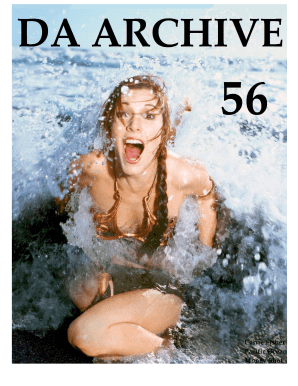
Get Pdf Share Thread
How it works
-
Open form follow the instructions
-
Easily sign the form with your finger
-
Send filled & signed form or save
How to use or fill out the Pdf Share Thread online
The Pdf Share Thread serves as a vital resource for users seeking a wide array of PDF documents. This guide provides detailed instructions on how to effectively navigate and utilize this collection to find the materials you need.
Follow the steps to successfully fill out the Pdf Share Thread online.
- Press the ‘Get Form’ button to access the Pdf Share Thread and open it for viewing.
- Explore the documentation's layout by reviewing various sections, including personal collections and alphabetical listings. Each section may have links to numerous PDFs.
- Examine the contents carefully, taking note of any duplicate entries or related materials that could be beneficial.
- Use the Ctrl+F function to search for specific titles or keywords within the thread, but remember that visual browsing may prove more effective in certain sections.
- Once you've identified relevant PDFs, select the links provided to access and download the documents you wish to save.
- After gathering your resources, you can save changes made to any specific documents, download them for offline use, print any needed pages, or share your findings with others.
Start exploring the Pdf Share Thread now to find invaluable resources online.
Industry-leading security and compliance
US Legal Forms protects your data by complying with industry-specific security standards.
-
In businnes since 199725+ years providing professional legal documents.
-
Accredited businessGuarantees that a business meets BBB accreditation standards in the US and Canada.
-
Secured by BraintreeValidated Level 1 PCI DSS compliant payment gateway that accepts most major credit and debit card brands from across the globe.


