Loading
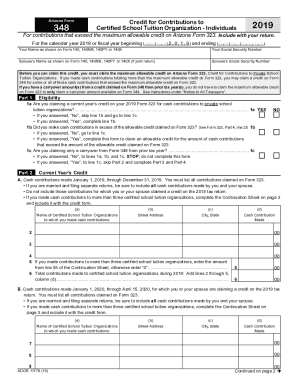
Get Az Form 348 2019
How it works
-
Open form follow the instructions
-
Easily sign the form with your finger
-
Send filled & signed form or save
How to fill out the AZ Form 348 online
Filling out the AZ Form 348 is essential for individuals seeking to claim a credit for contributions to certified school tuition organizations. This guide provides a step-by-step approach to assist you in completing the form accurately and efficiently online.
Follow the steps to complete the AZ Form 348 online
- Click ‘Get Form’ button to obtain the form and open it in your chosen editing tool.
- Enter your name as it appears on your tax return (Form 140, 140NR, 140PY, or 140X) and your Social Security Number in the designated fields.
- If you are filing jointly, input your partner’s name and Social Security Number as shown on their respective forms.
- Read the eligibility instructions carefully. Confirm if you are claiming a current year’s credit by responding to line 1a with 'Yes' or 'No' and follow the guided instructions accordingly.
- If claiming contributions in excess of the allowable credit on Form 323, complete line 1b. If not applicable, proceed to line 1c.
- For Part 1, identify the cash contributions made from January 1, 2019, through December 31, 2019. Include all relevant school tuition organizations and their details, and ensure to follow the provided instructions related to filing status.
- Complete Part 2 by summarizing all cash contributions made between January 1, 2020, and April 15, 2020, ensuring to include necessary details as noted in the form’s instructions.
- Calculate the total available credit using Part 3, by entering details about any available carryover amounts from previous tax years.
- Finalize your claim by filling in Part 4, totaling all available credits from current and prior years.
- Once all fields are duly filled, review your entries for accuracy. You can then save changes, download, print, or share the form as needed.
Complete the AZ Form 348 online now to claim your credit for contributions.
Get form
Experience a faster way to fill out and sign forms on the web. Access the most extensive library of templates available.
Related links form
Get This Form Now!
Use professional pre-built templates to fill in and sign documents online faster. Get access to thousands of forms.
Industry-leading security and compliance
US Legal Forms protects your data by complying with industry-specific security standards.
-
In businnes since 199725+ years providing professional legal documents.
-
Accredited businessGuarantees that a business meets BBB accreditation standards in the US and Canada.
-
Secured by BraintreeValidated Level 1 PCI DSS compliant payment gateway that accepts most major credit and debit card brands from across the globe.


