Loading
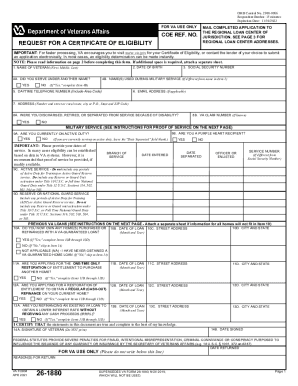
Get Va 26-1880 2021-2025
How it works
-
Open form follow the instructions
-
Easily sign the form with your finger
-
Send filled & signed form or save
How to fill out the VA 26-1880 online
Filling out the VA 26-1880 form online can seem daunting, but with clear guidance, you can navigate each section with confidence. This guide provides step-by-step instructions to help users complete the form correctly and efficiently.
Follow the steps to successfully complete the VA 26-1880 form online.
- Click the 'Get Form' button to obtain the form and open it in your online editor.
- In Item 1, enter your complete name as you would like it to appear on your Certificate of Eligibility. Be sure to use your legal name, including your first, middle, and last names.
- Provide your Date of Birth in Item 2. Ensure the date is entered accurately as it verifies your eligibility.
- In Item 3, input your Social Security Number. If you prefer not to provide it, you may leave this field blank, but it is recommended for processing.
- Indicate whether you have served under another name in Item 4. If yes, complete Item 4B with the names you used during military service.
- Fill in your daytime telephone number and email address in Items 5 and 6, respectively. This allows the VA to contact you if additional information is needed.
- In Item 7, enter your complete address, including street number, city, state, and ZIP code.
- If applicable, complete Items 8A and 8B regarding your discharge status and VA claim number. This information helps to clarify your eligibility.
- For Items 9A through 9D, provide details about your military service, including the branch of service, dates of entry and separation, and service number.
- If you own any homes purchased or refinanced with a VA-guaranteed loan, complete Items 10A through 10D, including loan dates and addresses for each property.
- Answer Items 11A through 12A regarding your application for restoration of entitlement, and fill in necessary details based on your previous loans.
- In Item 13, if you are refinancing an existing VA loan, complete Items 13A through 13D with the relevant loan details.
- Review all provided information for accuracy, then sign and date the form in Items 14A and 14B.
- Finally, save your changes, and you may download, print, or share the completed form as necessary.
Complete your VA 26-1880 form online today to take the next step in securing your Certificate of Eligibility.
Industry-leading security and compliance
US Legal Forms protects your data by complying with industry-specific security standards.
-
In businnes since 199725+ years providing professional legal documents.
-
Accredited businessGuarantees that a business meets BBB accreditation standards in the US and Canada.
-
Secured by BraintreeValidated Level 1 PCI DSS compliant payment gateway that accepts most major credit and debit card brands from across the globe.


