Loading
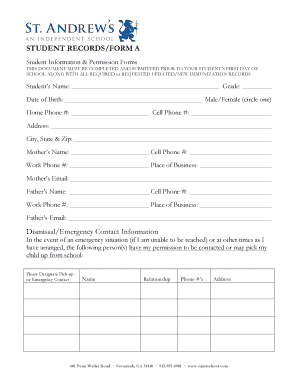
Get Student Records/form A
How it works
-
Open form follow the instructions
-
Easily sign the form with your finger
-
Send filled & signed form or save
How to fill out the STUDENT RECORDS/FORM A online
This guide provides clear, step-by-step instructions for completing the STUDENT RECORDS/FORM A online. By following these steps, you ensure that all necessary information is captured accurately, allowing for a smooth registration process before your student’s first day of school.
Follow the steps to successfully complete the form online.
- To obtain the form, use the ‘Get Form’ button, which allows you access to the document in an editable format.
- Begin filling out the student information section by entering the student’s name, grade, and date of birth.
- Indicate the student’s gender by circling either 'Male' or 'Female'.
- Provide contact information including home phone number, cell phone number, and full address, including city, state, and zip code.
- Enter the mother’s name followed by her cell phone and work phone numbers, the place of business, and an email address.
- Repeat the process for the father’s information, including name, cell phone and work phone numbers, place of business, and email address.
- Fill in the dismissal and emergency contact information. Designate a person (or persons) who may be contacted in case of an emergency or may pick up the student.
- Complete the field trip permission section by signing and dating it as the parent or guardian, indicating consent for school-sponsored trips.
- Fill out the acknowledgement of inherent risk/emergency medical release section, providing your signature and the date.
- If applicable, provide information in the health information section, including details of the student's physician, dentist, insurance provider, height, weight, allergies, health issues, and medications.
- For over-the-counter medication permission, sign and date to indicate consent.
- Review all entries for accuracy and completeness before submitting.
- Finally, save changes, and if required, download, print, or share the form as directed.
Complete your documents online now to ensure a seamless start for your student.
An academic transcript will be produced and issued along with your degree parchment at an appropriate time once staff are able to return to University buildings. In the meantime, if required, you can apply to have a pdf copy of your transcript emailed to you. You should submit your request to transcripts@strath.ac.uk.
Industry-leading security and compliance
US Legal Forms protects your data by complying with industry-specific security standards.
-
In businnes since 199725+ years providing professional legal documents.
-
Accredited businessGuarantees that a business meets BBB accreditation standards in the US and Canada.
-
Secured by BraintreeValidated Level 1 PCI DSS compliant payment gateway that accepts most major credit and debit card brands from across the globe.


