Loading
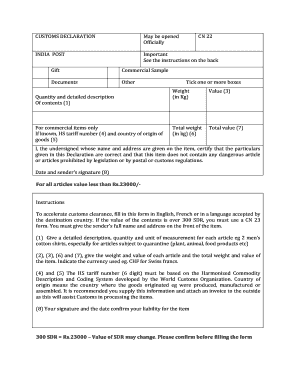
Get In Cn 22
How it works
-
Open form follow the instructions
-
Easily sign the form with your finger
-
Send filled & signed form or save
How to fill out the IN CN 22 online
The IN CN 22 form is essential for customs declaration, allowing for the clear identification of items being sent internationally. This guide provides you with detailed, step-by-step instructions on how to fill out the IN CN 22 form online, ensuring a smooth process for your shipment.
Follow the steps to accurately complete the form for customs purposes.
- Click the ‘Get Form’ button to access the IN CN 22 form and open it in the online editor.
- Identify the type of item you are sending by checking the appropriate box for ‘Gift’, ‘Commercial Sample’, ‘Documents’, or ‘Other’. You may select one or more options.
- In the section for quantity and detailed description of contents, provide a clear and specific description of each item you are sending, including the quantity and unit of measurement. For instance, specify how many shirts or other items you are sending.
- Enter the weight of each item in kilograms. Ensure that you provide this information for all listed contents.
- List the value of each item in your chosen currency, and calculate the total weight and total value for the entire package.
- If the item is commercial, provide the HS tariff number and the country of origin for each item, based on the Harmonized Commodity Description and Coding System.
- Confirm your details by signing in the designated area and noting the date. Your signature indicates that the information provided is accurate and that the shipment does not contain any items that violate postal or customs regulations.
- Once all fields are completed and verified for accuracy, save your changes, and consider downloading or printing the form for your records before submitting it.
Start filling out your IN CN 22 form online today to ensure your shipment clears customs seamlessly.
Attaching a CN22 to a parcel requires careful handling. Start by filling out the form with accurate information about your package contents. Then, securely tape the CN22 to the outside of the parcel. Ensure that it is placed in a way that customs personnel can easily view and access it.
Industry-leading security and compliance
US Legal Forms protects your data by complying with industry-specific security standards.
-
In businnes since 199725+ years providing professional legal documents.
-
Accredited businessGuarantees that a business meets BBB accreditation standards in the US and Canada.
-
Secured by BraintreeValidated Level 1 PCI DSS compliant payment gateway that accepts most major credit and debit card brands from across the globe.


