Loading
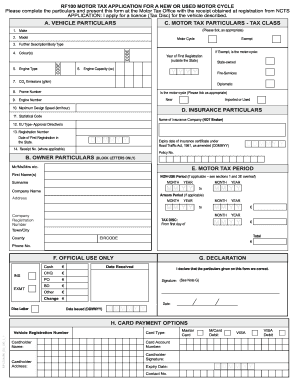
Get Ie Rf100
How it works
-
Open form follow the instructions
-
Easily sign the form with your finger
-
Send filled & signed form or save
How to fill out the IE RF100 online
The IE RF100 form is essential for applying for a motor tax disc for new or used motorcycles. This guide will help you navigate through each section of the online form, ensuring a smooth and accurate submission.
Follow the steps to successfully complete the IE RF100 online.
- Press the ‘Get Form’ button to access the IE RF100 form and open it in the online editor.
- Complete Section A: Vehicle particulars. Ensure details such as make, model, engine capacity, and frame number are filled in. These should be consistent with the information provided at registration.
- Move to Section B: Owner particulars. Fill in your name and address in block letters, including the legal name if the owner is a legal entity.
- Access Section C: Motor tax particulars. Tick the appropriate tax class for your motorcycle and provide any necessary codes or additional details as requested.
- In Section D: Insurance particulars, enter details about your insurance policy including the name of the insurance company, policy number, and date of expiry.
- Proceed to Section E: Motor tax period. Indicate the non-use period if applicable, and specify the dates for the tax disc duration. Fill in the fees as required.
- Complete Section G: Declaration by signing the form, ensuring that it is signed by the vehicle keeper as per legal requirements.
- If you are paying via debit or credit card, fill out Section H with your card information, including cardholder name, address, and signature.
- Once all sections are filled out correctly, make sure to review your entries, save your changes, and proceed with downloading or printing the completed form for submission.
Start completing your IE RF100 form online today for a hassle-free application process!
The IRS has discontinued the 1040EZ form as of 2020. Instead, they now encourage taxpayers to use the 1040 form, which provides more comprehensive options for reporting income and deductions. If you're looking for up-to-date resources regarding your tax situation, including aspects of IE RF100, US Legal Forms is a valuable service that offers the latest information.
Industry-leading security and compliance
US Legal Forms protects your data by complying with industry-specific security standards.
-
In businnes since 199725+ years providing professional legal documents.
-
Accredited businessGuarantees that a business meets BBB accreditation standards in the US and Canada.
-
Secured by BraintreeValidated Level 1 PCI DSS compliant payment gateway that accepts most major credit and debit card brands from across the globe.


