Loading
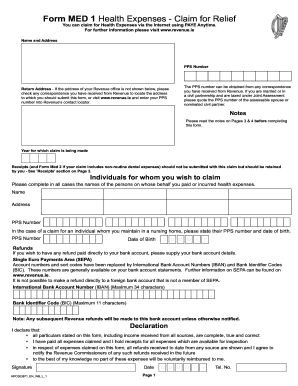
Get Ie Med 1
How it works
-
Open form follow the instructions
-
Easily sign the form with your finger
-
Send filled & signed form or save
How to fill out the IE MED 1 online
This guide provides a comprehensive overview of how to complete the IE MED 1 form online for claiming health expenses. By following these steps, users will be able to accurately fill out the necessary information to submit their claims effectively.
Follow the steps to complete the IE MED 1 form online.
- Press the ‘Get Form’ button to obtain the IE MED 1 form and access it for editing.
- Fill out your name and address in the appropriate fields. Ensure the information is accurate as this will be used for correspondence.
- Enter your PPS number, which can be found on any correspondence from Revenue.
- Provide your return address. If your Revenue office address is not already shown, consult previous correspondence or check Revenue’s contact locator online.
- Read the notes on pages 3 and 4 before proceeding to fill out the form.
- Indicate the year for which you are making the claim.
- List the individuals for whom you wish to claim by providing their names, addresses, and PPS numbers. Include date of birth for anyone in a nursing home.
- If you prefer to receive your refund directly via bank transfer, input your bank account details, including IBAN and BIC. Remember that refunds cannot be directed to non-SEPA accounts.
- Complete the declaration section, affirming that all details provided are accurate and complete, then sign and date the form.
- Fill out the income details, including total taxable pay and deductions for the claimant and their spouse or civil partner, using your P60 or P45 for reference if needed.
- Detail your health expenditure in the designated sections, including any nursing home costs and routine or non-routine health expenses.
- Calculate your total health expenses and deduct any refunds received to find the amount on which you are claiming tax relief.
- Ensure all claimed amounts are supported by the necessary receipts, which should be retained but not submitted with the form.
- Once you have filled in all necessary sections, save the changes, and you can choose to download, print, or share the form.
Take the next step towards claiming your health expenses by completing the IE MED 1 form online.
To reimburse a medical claim, you need to follow your insurance company’s specified procedures for submitting a claim request. Using the IE MED 1 form can streamline this process by ensuring you include all required information and documentation. Make sure to check in after submission to monitor the status of your claim.
Industry-leading security and compliance
US Legal Forms protects your data by complying with industry-specific security standards.
-
In businnes since 199725+ years providing professional legal documents.
-
Accredited businessGuarantees that a business meets BBB accreditation standards in the US and Canada.
-
Secured by BraintreeValidated Level 1 PCI DSS compliant payment gateway that accepts most major credit and debit card brands from across the globe.


