Loading
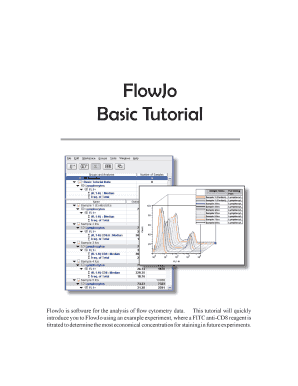
Get Flowjo Basic Tutorial - Flowlab-childrens-harvard.com
How it works
-
Open form follow the instructions
-
Easily sign the form with your finger
-
Send filled & signed form or save
How to fill out the FlowJo Basic Tutorial online
This guide provides clear instructions on how to complete the FlowJo Basic Tutorial form online, aimed at helping users effectively analyze flow cytometry data. Follow the outlined steps to ensure a seamless experience as you work through the tutorial.
Follow the steps to successfully complete the FlowJo Basic Tutorial.
- Press the ‘Get Form’ button to download and access the form in the online editor.
- Begin by entering your data into the Workspace. Utilize the 'Add Samples' button to import the relevant data files into your workspace. You can add individual files one at a time or select a folder to add multiple files simultaneously.
- Analyze the control sample in detail. Use gating tools to identify subsets of cells within your sample by drawing gates around desired populations, then name your subpopulations accordingly.
- Copy any gates and statistics to all samples to ensure uniformity across your analysis. You can do this by dragging the created gates onto the group name in the Groups Panel.
- Verify gates on all samples. Double-click on the samples sequentially and use navigation arrows to check that the gates apply correctly across the dataset.
- Generate a graphical report that summarizes your findings. Utilize the Layout Editor to create layout templates that include all graphical representations of your data.
- Generate a table of statistics by accessing the Table Editor. Drag and drop your statistics into the Table Editor to compile your data, and use the Batch function to create a complete summary.
- Once all steps are completed, you can save your changes, download or print your report, or share the form as needed.
Engage with the FlowJo Basic Tutorial online to enhance your flow cytometry analysis skills.
What follows are the basic mechanics of creating a generic Derived Parameter: Click on a sample in the workspace, go to the Instrumentation band under the Tools tab and select Derived Parameters. ... Give your new parameter a name (default is Derived).
Industry-leading security and compliance
US Legal Forms protects your data by complying with industry-specific security standards.
-
In businnes since 199725+ years providing professional legal documents.
-
Accredited businessGuarantees that a business meets BBB accreditation standards in the US and Canada.
-
Secured by BraintreeValidated Level 1 PCI DSS compliant payment gateway that accepts most major credit and debit card brands from across the globe.


