Loading
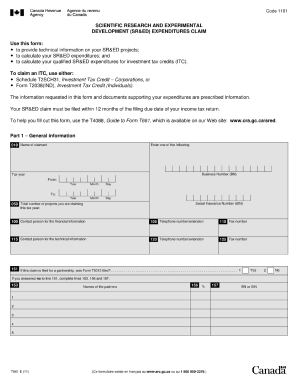
Get Canada T661 2011
How it works
-
Open form follow the instructions
-
Easily sign the form with your finger
-
Send filled & signed form or save
How to fill out the Canada T661 online
The Canada T661 form is essential for claiming the disability tax credit and must be completed accurately to ensure eligibility. This guide aims to provide clear, step-by-step instructions to help you navigate the online version of the form.
Follow the steps to fill out the Canada T661 form online successfully.
- Click the ‘Get Form’ button to access the Canada T661 form and open it in the editor.
- Begin by entering personal information. This includes your name, address, and social insurance number. Ensure that all details are accurate and current.
- Next, provide information regarding your disability. Clearly describe the impairment and how it affects your daily activities. Be detailed in your explanation to enhance the form's clarity.
- Fill out the section regarding the medical practitioner. Enter the name, profession, and contact information of the medical professional who diagnoses your disability. This section is crucial for validation.
- Review the consent section carefully. It is important to understand the permissions you are granting regarding the information shared for processing your claim.
- Once all sections are completed, review your entries for accuracy. Ensure there are no errors or missing information.
- Finally, save your changes, and utilize the options to download, print, or share the completed form as needed.
Complete your Canada T661 form online today for streamlined processing.
Get form
Experience a faster way to fill out and sign forms on the web. Access the most extensive library of templates available.
To obtain an equivalency certificate in Canada, you will need to assess your education credentials against Canadian standards. This often involves submitting documents and undergoing an evaluation process. Consider contacting educational institutions or credential assessment agencies to get started. Using uslegalforms can simplify your application and ensure you meet all requirements effectively.
Get This Form Now!
Use professional pre-built templates to fill in and sign documents online faster. Get access to thousands of forms.
Industry-leading security and compliance
US Legal Forms protects your data by complying with industry-specific security standards.
-
In businnes since 199725+ years providing professional legal documents.
-
Accredited businessGuarantees that a business meets BBB accreditation standards in the US and Canada.
-
Secured by BraintreeValidated Level 1 PCI DSS compliant payment gateway that accepts most major credit and debit card brands from across the globe.


