Loading
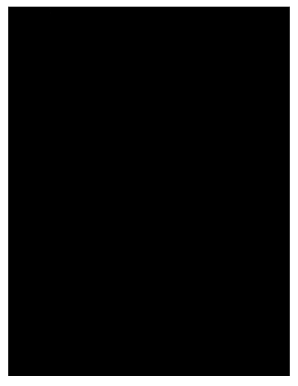
Get Ontario Form 4
How it works
-
Open form follow the instructions
-
Easily sign the form with your finger
-
Send filled & signed form or save
How to fill out the Ontario Form 4 online
Completing the Ontario Form 4 online can streamline the process of property registration. This guide provides clear and detailed steps to help users navigate each section of the form confidently.
Follow the steps to complete the Ontario Form 4 online
- Click ‘Get Form’ button to obtain the form and open it in the editor.
- Fill in the 'Property Identifier(s)' section. Enter the appropriate identifiers related to the property in question, ensuring accuracy to avoid issues with registration.
- Specify the 'Nature of Document' by designating whether this relates to a Registry or Land Titles. This will guide the filing process.
- Complete the 'Consideration' field by entering the dollar amount involved in the transaction, which is necessary for tax purposes.
- Provide a 'Description' of the property, including details that may relate to the new property identifiers, easements, or any plans/sketches associated with the application.
- Under 'Party(ies)', list the names and any relevant statuses or interests of individuals involved in the transaction. This may also include a second party if necessary.
- Enter 'Address for Service' for each party involved, ensuring that all contact information is up to date.
- Include 'Municipal Address of Property', ensuring all details are accurate for local government records.
- Identify who prepared the document by filling in the corresponding section to confirm that all information has been accurately recorded.
- After completing all sections, review the form for accuracy. Save changes, download, print, or share the form according to your needs.
Complete your document submission online today and ensure a smooth registration process.
Yes, if you are exiting or making significant changes to your role within an organization, an Ontario Form 4 is typically required. This ensures that all parties are informed of your departure or changes in your responsibilities. To simplify this process, consider using the US Legal Forms platform to access and file the necessary documentation with ease.
Industry-leading security and compliance
US Legal Forms protects your data by complying with industry-specific security standards.
-
In businnes since 199725+ years providing professional legal documents.
-
Accredited businessGuarantees that a business meets BBB accreditation standards in the US and Canada.
-
Secured by BraintreeValidated Level 1 PCI DSS compliant payment gateway that accepts most major credit and debit card brands from across the globe.


