Loading
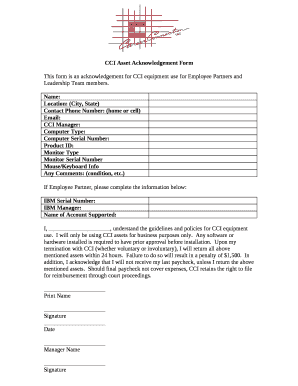
Get Asset Acknowledgement Form
How it works
-
Open form follow the instructions
-
Easily sign the form with your finger
-
Send filled & signed form or save
How to fill out the Asset Acknowledgement Form online
Filling out the Asset Acknowledgement Form online is a straightforward process designed to ensure proper documentation of your equipment usage. This guide will provide you with clear, step-by-step instructions to complete the form efficiently.
Follow the steps to complete your Asset Acknowledgement Form online.
- Click ‘Get Form’ button to obtain the form and open it in the online editor.
- Enter your full name in the designated field to identify yourself as the user of the CCI equipment.
- Provide your location by entering the city and state where you are primarily based.
- Fill in your contact phone number, specifying either your home or cell number for communication purposes.
- Input your email address to ensure you receive any important updates concerning your asset use.
- Indicate your CCI manager’s name to establish a point of contact for any support or approvals needed.
- Choose the type of computer assigned to you from the provided options.
- Record the serial number of your computer to maintain a precise inventory of the equipment.
- Enter the product ID associated with your assigned computer, if applicable.
- Select the type of monitor you are using and provide its serial number for reference.
- Fill in any information regarding your mouse and keyboard, including specific models or conditions.
- Use the comments section to note any additional remarks about the condition of the equipment or other relevant details.
- If you are an Employee Partner, complete the additional fields by providing the IBM serial number and manager's name.
- State the name of the account that you are supporting to clarify your role in relation to the equipment.
- Read the acknowledgment statement carefully, which outlines guidelines for equipment use, return policy, and potential penalties.
- Sign your name, print it, and date the form to confirm your understanding and agreement.
- Have your manager sign the document and fill in their name to validate your acknowledgment.
- Finally, save your changes, and use options to download, print, or share the completed form as necessary.
Complete your Asset Acknowledgement Form online today for efficient management of your CCI equipment.
Use a company letterhead. Use electronic or paper letterhead. ... Write acknowledgment statement. Referring to the document by name, version number if applicable and state that the recipient has received the document. ... Sign and date. ... Explain the next step. ... Provide contact information.
Industry-leading security and compliance
US Legal Forms protects your data by complying with industry-specific security standards.
-
In businnes since 199725+ years providing professional legal documents.
-
Accredited businessGuarantees that a business meets BBB accreditation standards in the US and Canada.
-
Secured by BraintreeValidated Level 1 PCI DSS compliant payment gateway that accepts most major credit and debit card brands from across the globe.


