Loading
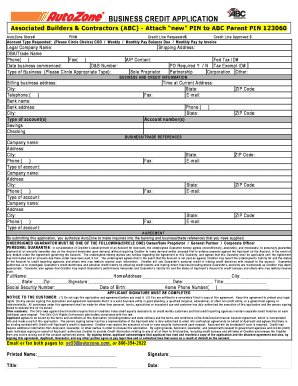
Get Autozone Account Application
How it works
-
Open form follow the instructions
-
Easily sign the form with your finger
-
Send filled & signed form or save
How to fill out the Autozone Account Application online
The Autozone Account Application is a crucial document for businesses seeking credit from Autozone. This guide provides a step-by-step approach to effectively completing the application online, ensuring you provide all necessary information accurately.
Follow the steps to complete your application seamlessly.
- Press the ‘Get Form’ button to download the Autozone Account Application and access it for completion.
- Fill in the legal company name and, if applicable, the DBA/trade name. Make sure to include the correct contact phone and fax numbers.
- Enter the date your business commenced and provide your D&B number if available. Select the appropriate type of business by circling your choice: Sole Proprietor, Partnership, Corporation, or Other.
- Complete the shipping address details, including the city, state, and ZIP code. Provide the name and contact information for your accounts payable contact.
- Input your Federal Tax ID number and indicate whether a purchase order is required. If applicable, provide your tax-exempt ID number.
- In the BUSINESS AND CREDIT INFORMATION section, fill out the billing business address, including the city, state, and ZIP code. Ensure your e-mail and telephone number are accurately recorded.
- Provide the name and address of your bank, including the type of account (savings or checking) and your account number.
- List references in the BUSINESS/TRADE REFERENCES section. Include the company name, address, city, phone number, and type of account for each reference.
- Read the legal agreement carefully, ensuring that you understand your obligations. Complete the signature section, providing the full name, home address, and title, along with your signature and date.
- Once the form is complete, save your changes. You may then download, print, or share the form as needed.
Complete your Autozone Account Application online today to access your business credit needs effectively.
AutoZone Rewards ID * AutoZone Rewards member ID can be found on the back of your AutoZone Rewards card. For any additional questions, please contact AutoZone Rewards Customer Service at 1-800-741-9179.
Industry-leading security and compliance
US Legal Forms protects your data by complying with industry-specific security standards.
-
In businnes since 199725+ years providing professional legal documents.
-
Accredited businessGuarantees that a business meets BBB accreditation standards in the US and Canada.
-
Secured by BraintreeValidated Level 1 PCI DSS compliant payment gateway that accepts most major credit and debit card brands from across the globe.


