Loading
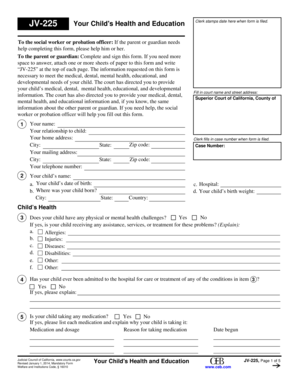
Get Jv 225
How it works
-
Open form follow the instructions
-
Easily sign the form with your finger
-
Send filled & signed form or save
How to fill out the Jv 225 online
The Jv 225 form, also known as Your Child's Health and Education, is a critical document for providing essential information about a child's health and educational needs. This guide will walk you through each section of the form to ensure you complete it correctly and efficiently, helping to meet the requirements set forth by the court.
Follow the steps to successfully complete the Jv 225 online.
- Click ‘Get Form’ button to obtain the form and open it in the online editor.
- Provide your child’s date of birth, along with their name, and ensure the spelling is accurate. This information is vital for identifying the child in the legal context.
- Indicate whether your child has ever been admitted to the hospital for any conditions listed in the specified items by selecting 'Yes' or 'No.' If 'Yes,' be prepared to provide details.
- If your child is currently taking any medications, check 'Yes' and list each medication along with dosage and the reasons for taking them. Make sure to include the date the medication began.
- Provide your name and relationship to the child, as well as your home address, state, zip code, and telephone number for correspondence purposes.
- Fill out where your child was born, including the state, country, and city.
- Address any physical or mental health challenges your child may have, detailing if they receive any assistance, services, or treatment.
- List any allergies, injuries, diseases, or disabilities your child may have.
- If applicable, provide details about your child’s school history, including the names and addresses of schools attended and any special accommodations received.
- Provide medical information, including the last date your child was seen by a doctor, dentist, and any healthcare providers that have treated your child.
- Ensure all information is accurate, and if additional space is needed, attach sheets of paper marked with 'JV-225' at the top.
- Finally, review all entries for accuracy, electronically sign the document, and save your changes. Users can choose to download or print the completed form as needed.
Complete your Jv 225 form online for a smoother process.
A parent or legal guardian uses this to give the court information needed to meet the medical, dental, mental health, educational, and developmental needs of their child. Get form JV-225.
Industry-leading security and compliance
US Legal Forms protects your data by complying with industry-specific security standards.
-
In businnes since 199725+ years providing professional legal documents.
-
Accredited businessGuarantees that a business meets BBB accreditation standards in the US and Canada.
-
Secured by BraintreeValidated Level 1 PCI DSS compliant payment gateway that accepts most major credit and debit card brands from across the globe.


