Loading
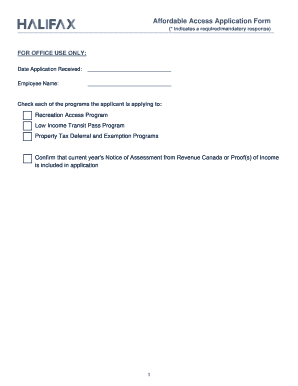
Get Affordable Access Application Form - Halifax Regional ...
How it works
-
Open form follow the instructions
-
Easily sign the form with your finger
-
Send filled & signed form or save
How to fill out the Affordable Access Application Form - Halifax Regional online
This guide provides step-by-step instructions for completing the Affordable Access Application Form for Halifax Regional online. By following these steps, users can ensure that their applications are filled out accurately and submitted efficiently.
Follow the steps to complete your application seamlessly.
- Click ‘Get Form’ button to access the application form in your PDF viewer.
- Begin by reviewing the section labeled 'Programs I am Applying For'. Select one or more programs by checking the corresponding boxes. You must complete additional sections based on your selected programs.
- In the 'Primary Applicant Information' section, provide your principal residence address, include your full name, date of birth, and contact information. Ensure that you fill out whether you have attached your current year's Notice of Assessment from Revenue Canada or Proof of Income.
- Complete the 'Detailed Household Information' section. List each household member, their relationship to you, and their income. Make sure all income reported aligns with the required documentation.
- If you're applying for the Low Income Transit Pass, fill out Section 4. Indicate your eligibility based on whether you've received a transit pass from Community Services this year.
- For applicants of Property Tax Programs, complete Section 5 diligently. Fill out your assessment account number, confirm whether it’s your principal residence, and aggregate household income from all adult residents.
- Complete Section 6 if applying for the Recreation Access Program. Indicate if you currently possess an online account with Halifax Online Recreation Services. If not, instructions for account creation are provided.
- Finally, in Section 7, read the privacy statement, then sign and date the application to certify that all information is accurate. If unable to sign digitally, save the form to complete it offline.
- Before submitting, ensure you have attached all required documents as per the checklist provided. Save or print the application for your records, then submit it via email or by other means as suitable.
Submit your completed application online to start enjoying the benefits of the Affordable Access Program.
Call 311 toll-free from anywhere within the Halifax region. A friendly and knowledgeable agent can provide a wide variety of municipal information and services in over 150 languages. If you have a question about a municipal service, 311 is your one-stop-shop.
Industry-leading security and compliance
US Legal Forms protects your data by complying with industry-specific security standards.
-
In businnes since 199725+ years providing professional legal documents.
-
Accredited businessGuarantees that a business meets BBB accreditation standards in the US and Canada.
-
Secured by BraintreeValidated Level 1 PCI DSS compliant payment gateway that accepts most major credit and debit card brands from across the globe.


