Loading
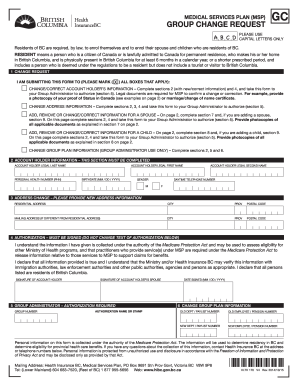
Get Canada Hlth 170 2014
How it works
-
Open form follow the instructions
-
Easily sign the form with your finger
-
Send filled & signed form or save
How to fill out the Canada HLTH 170 online
The Canada HLTH 170 form is a medical services plan group change request that allows residents of British Columbia to update their personal information, including details about their spouse and children. This guide provides a clear step-by-step approach to successfully complete the form online.
Follow the steps to accurately complete the Canada HLTH 170 form.
- Click ‘Get Form’ button to obtain the form and open it in the editor.
- Select the appropriate change request type in section 1 by marking all applicable boxes. Options include changing account holder information, changing address information, and updating information for a spouse or child.
- In section 2, enter the account holder's legal last name, first name, second name, personal health number, birthdate, gender, and daytime telephone number. Ensure all information is complete.
- If you are changing your address, complete section 3 with the new residential address and mailing address if different. Include city, province, and postal code.
- Proceed to section 4 to sign the authorization. Ensure that you understand that the information provided may be used to assess eligibility for other Ministry of Health programs.
- In section 5, your Group Administrator must authorize your request. Fill in the group number, authorization name or stamp, and the date signed.
- For changes related to a spouse or child, complete sections 7 and 8 respectively. Include legal last names, first names, personal health numbers, dates of birth, gender, and indicate the requested effective dates for any additions.
- Complete additional information required in section 9 regarding any extended absences from British Columbia or military details if applicable.
- Once all sections are filled out and double-checked for accuracy, save your changes. You can then download, print, or share the completed form as needed.
Complete your Canada HLTH 170 form online today to ensure your medical services information is up to date.
Get form
Experience a faster way to fill out and sign forms on the web. Access the most extensive library of templates available.
Related links form
To report an immigration consultant in Canada HLTH 170, you can reach out to the College of Immigration and Citizenship Consultants (CICC). Provide them with detailed information about your experience, including the consultant's name and any evidence of misconduct. This action helps protect others from potential exploitation.
Get This Form Now!
Use professional pre-built templates to fill in and sign documents online faster. Get access to thousands of forms.
Industry-leading security and compliance
US Legal Forms protects your data by complying with industry-specific security standards.
-
In businnes since 199725+ years providing professional legal documents.
-
Accredited businessGuarantees that a business meets BBB accreditation standards in the US and Canada.
-
Secured by BraintreeValidated Level 1 PCI DSS compliant payment gateway that accepts most major credit and debit card brands from across the globe.


