Loading
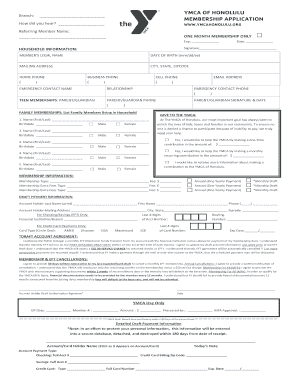
Get Ymca Of Honolulu Branch Membership Application How Did You - Ymcahonolulu
How it works
-
Open form follow the instructions
-
Easily sign the form with your finger
-
Send filled & signed form or save
How to fill out the YMCA of Honolulu Branch membership application online
Filling out the YMCA of Honolulu Branch membership application is an essential step for users looking to join and participate in the community programs. This guide provides comprehensive instructions to help you navigate each part of the application with ease.
Follow the steps to successfully complete your membership application.
- Click ‘Get Form’ button to obtain the membership application form and open it in the editor.
- Begin by providing your legal name in the 'Member's legal name' field. This ensures that your membership is registered correctly.
- Input your date of birth in the format mm/dd/yy. This information is necessary for age verification and membership categorization.
- Fill in your mailing address, city, state, and ZIP code to ensure accurate communication from the YMCA.
- Enter your home phone, business phone, and cell phone numbers. This allows the YMCA to reach you for any important notifications.
- Provide your email address for online communications and memberships updates.
- List the name and relationship of your emergency contact along with their phone number. This is crucial for safety during your visit.
- For teen memberships, ensure you complete the section for the parent/guardian, including their name, phone number, and signature with the date.
- If you are applying for a family membership, list each family member residing in your household, along with their birthdates and gender.
- Complete the contribution section if you wish to support the YMCA, including optional donation amounts.
- Select your membership type and detail any extra fees. Ensure to write down the corresponding fees next to each selection.
- Fill in the draft payment information, including account holder information and financial details for monthly payments.
- Review the DRAFT ACCOUNT AGREEMENT and sign to authorize monthly electronic fund transfers. Ensure you understand the terms prior to signing.
- Complete the membership and EFT cancellation policy section for your awareness on cancellation protocols.
- Finally, review the waiver and release of liability section. Sign and date where indicated, acknowledging your understanding of the YMCA's policies.
- Once all sections are completed, you can save your changes and decide to download, print, or share your completed application.
Take a step towards community involvement and complete your YMCA membership application online today!
Access Everywhere. We don't lock you into contracts or make you pay for a year-long membership up front. Workout at any YMCA in the USA for no additional or daily fee. Thanks to the YMCA's Nationwide Membership program, our members have access to all YMCAs around the country and of course, all the Ys in the Triangle.
Industry-leading security and compliance
US Legal Forms protects your data by complying with industry-specific security standards.
-
In businnes since 199725+ years providing professional legal documents.
-
Accredited businessGuarantees that a business meets BBB accreditation standards in the US and Canada.
-
Secured by BraintreeValidated Level 1 PCI DSS compliant payment gateway that accepts most major credit and debit card brands from across the globe.


