Loading
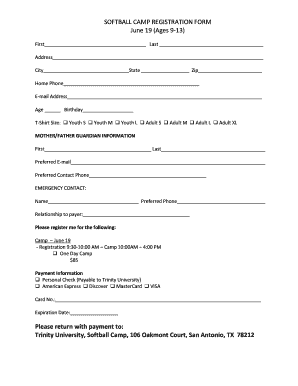
Get Softball Camp Registration Form - Trinity University - Web Trinity
How it works
-
Open form follow the instructions
-
Easily sign the form with your finger
-
Send filled & signed form or save
How to fill out the SOFTBALL CAMP REGISTRATION FORM - Trinity University - Web Trinity online
This guide provides a comprehensive overview of how to complete the Softball Camp Registration Form for Trinity University. By following these instructions, you can ensure that your registration process is seamless and straightforward.
Follow the steps to successfully complete the registration form.
- Click 'Get Form' button to access the registration document and open it in your online editor.
- Begin filling out the participant's name in the designated fields for 'First' and 'Last' names. Ensure all spelling is correct for identification purposes.
- Complete the address section by entering the street address, city, state, and zip code accurately to ensure proper communication.
- Provide a home phone number for contact purposes, along with a valid email address to receive confirmations or important updates.
- Indicate the participant's age and birthday in the respective fields. Accurate age information is essential for appropriate camp placement.
- Select the t-shirt size from the available options to ensure the participant receives the correct apparel.
- Fill in the guardian's information in the 'MOTHER/FATHER GUARDIAN INFORMATION' section, including the first and last names along with a preferred email address and contact number.
- In the 'EMERGENCY CONTACT' section, enter the contact's name, preferred phone number, and their relationship to the participant to ensure prompt assistance in emergencies.
- Select the camp option to register for the one-day camp on June 19 and confirm the time slots for registration and camp hours.
- Provide payment information by selecting your payment method, completing the card number, and including the expiration date. Ensure the payment method aligns with the camp's accepted payments.
- Review all entered information for accuracy before finalizing the form. This can prevent potential issues with registration.
- Once all fields are completed, save your changes, and choose an option to download, print, or share the completed form as required.
Start your registration process today by completing the form online!
Industry-leading security and compliance
US Legal Forms protects your data by complying with industry-specific security standards.
-
In businnes since 199725+ years providing professional legal documents.
-
Accredited businessGuarantees that a business meets BBB accreditation standards in the US and Canada.
-
Secured by BraintreeValidated Level 1 PCI DSS compliant payment gateway that accepts most major credit and debit card brands from across the globe.


