Loading
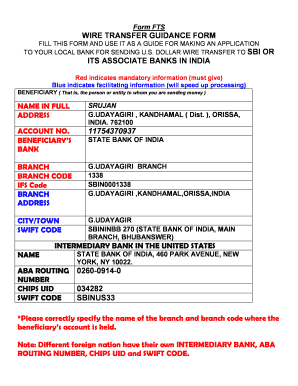
Get Fts Form
How it works
-
Open form follow the instructions
-
Easily sign the form with your finger
-
Send filled & signed form or save
How to fill out the Fts Form online
Filling out the Fts Form online can streamline your wire transfer application to your local bank for sending funds to India. This guide provides step-by-step instructions to help you complete the form accurately and efficiently.
Follow the steps to fill out the Fts Form correctly.
- Click ‘Get Form’ button to obtain the form and open it in the editor.
- In the 'Beneficiary' section, provide the name in full of the individual or entity to whom you are sending money. Ensure that the name is accurate to avoid any transfer issues.
- Enter the complete address of the beneficiary. For example, use the address format: SRUJAN, G. UDAYAGIRI, KANDHAMAL (Dist.), ORISSA, INDIA, 762100.
- Fill in the beneficiary's account number in the designated field to ensure that the funds are directed to the correct account.
- Specify the name of the beneficiary’s bank, including the branch and branch code. For this form, provide: STATE BANK OF INDIA, G. UDAYAGIRI BRANCH, Code: 1338.
- Input the IFS Code for the beneficiary's bank, which is SBIN0001338 for the State Bank of India, ensuring proper routing of funds.
- Include the city/town and state of the beneficiary's bank, which is G. UDAYAGIRI in ORISSA.
- For the intermediary bank in the United States, enter the name and address: STATE BANK OF INDIA, 460 PARK AVENUE, NEW YORK, NY 10022.
- Fill in the ABA routing number (0260-0914-0) and the CHIPS UID (034282) for the intermediary bank to facilitate the transfer.
- Finally, review all entered information for accuracy. Once confirmed, you can save changes, download, print, or share the completed form as needed.
Complete your documents online today to ensure a smooth wire transfer process.
At Merrill Edge, the withdrawal process is usually executed within >3 days.
Industry-leading security and compliance
US Legal Forms protects your data by complying with industry-specific security standards.
-
In businnes since 199725+ years providing professional legal documents.
-
Accredited businessGuarantees that a business meets BBB accreditation standards in the US and Canada.
-
Secured by BraintreeValidated Level 1 PCI DSS compliant payment gateway that accepts most major credit and debit card brands from across the globe.


