Loading
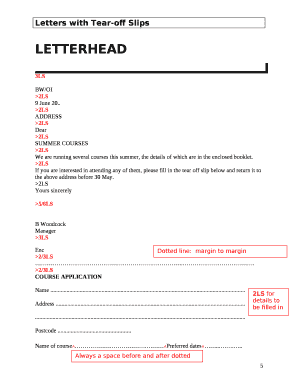
Get Circular Letter With Tear Off Slip
How it works
-
Open form follow the instructions
-
Easily sign the form with your finger
-
Send filled & signed form or save
How to fill out the Circular Letter With Tear Off Slip online
This guide provides detailed instructions on filling out the Circular Letter With Tear Off Slip online. Whether you are familiar with digital document management or a beginner, this step-by-step approach will help you complete the form accurately.
Follow the steps to complete your Circular Letter With Tear Off Slip online
- Click ‘Get Form’ button to obtain the form and open it in your online editor.
- Locate the letterhead section at the top of the form. This area typically includes the name and contact information of the organization sending the letter. Ensure that this information is accurate and up to date.
- In the 'Dear' section, enter the name of the recipient. If their name is not known, you may use a general greeting such as 'Dear Participant'.
- Read through the body of the letter, which contains information about the summer courses. Take note of the courses you are interested in attending.
- Scroll down to the tear-off slip section that follows the dotted line. This is where you will fill in your application details.
- In the 'Name' field, enter your full name. This should be the name of the person applying for the course.
- Next, fill in your 'Address' by providing your complete residential address.
- Fill in the 'Postcode' field with your relevant postal code to ensure proper mail delivery.
- Indicate the 'Name of course' you wish to attend by selecting it from the options provided in the letter.
- In the 'Preferred dates' section, specify any dates that you would prefer to attend the course.
- Once you have completed all fields on the form, review your information for accuracy. Save your changes, and proceed to download, print, or share the completed form as needed.
Get started by completing your Circular Letter With Tear Off Slip online today!
Circular letters When exactly the same letter is sent to a number of people, it is called a circular letter. Often, the name and address of the addressee is omitted. Some circular letters have a tear-off slip at the bottom so that the addressee can reply (Figure 6.1).
Industry-leading security and compliance
US Legal Forms protects your data by complying with industry-specific security standards.
-
In businnes since 199725+ years providing professional legal documents.
-
Accredited businessGuarantees that a business meets BBB accreditation standards in the US and Canada.
-
Secured by BraintreeValidated Level 1 PCI DSS compliant payment gateway that accepts most major credit and debit card brands from across the globe.


