Loading
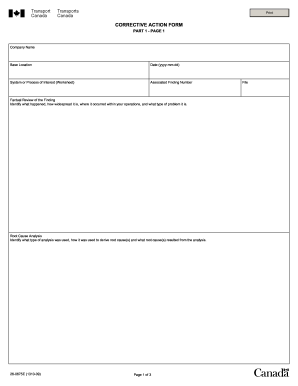
Get Canada 26-0675e 2009-2026
How it works
-
Open form follow the instructions
-
Easily sign the form with your finger
-
Send filled & signed form or save
How to fill out the Canada 26-0675E online
Filling out the Canada 26-0675E form is an essential process for documenting corrective actions within your organization. This guide will provide step-by-step instructions to ensure you complete the form accurately and efficiently.
Follow the steps to complete the Canada 26-0675E form online.
- Click ‘Get Form’ button to obtain the form and access it in your editor.
- Begin by entering the company name in the designated field. This should reflect the official name of the organization responsible for the corrective action.
- Fill in the base location where the issue occurred. This helps in identifying the geographical context of the problem.
- Provide the date in the format yyyy-mm-dd. This enables tracking of when the corrective action form was initiated.
- Specify the system or process of interest by providing a brief description in the corresponding field.
- Enter the associated finding number which links the corrective action to a specific issue.
- In the factual review of the finding section, describe what happened, the extent of the issue, where it occurred in your operations, and categorize the type of problem.
- Conduct a root cause analysis. Document the type of analysis used, how it was applied to determine root causes, and list the identified root causes.
- Propose corrective actions. Start with short-term corrective actions in the first section, followed by long-term corrective actions, including an assessment of any associated hazards or risks.
- Outline the timelines for the implementation of all proposed corrective actions. Be specific about expected completion dates.
- Provide the name and signature of the managerial approval. This signifies that the proposed actions have been reviewed and accepted.
- Repeat the steps on page 2, beginning with the company name, base location, and date.
- Document the Transport Canada response or comments, indicating if the corrective action plan (CAP) is accepted or rejected.
- If accepted, enter the proposed follow-up date and select whether follow-up will be on-site or administrative.
- Set a new CAP target date and include notes as necessary.
- Collect the inspector's signature and the date for record-keeping.
- Finally, document the reason for closure, follow-up comments, and the date completed.
- Indicate whether the follow-up was completed on-site or administratively.
- Confirm the finding was closed by providing the name of the individual who completed this process.
- Once all sections are completed, save changes, download, print, or share the form as needed.
Start filling out your Canada 26-0675E form online today to effectively manage your corrective actions.
To fill out a W8BEN form in Canada, start by entering your name and country. Follow the subsequent sections to disclose your tax information accurately. Adhering to Canada 26-0675E requirements will ensure you meet all legal obligations and avoid potential issues.
Industry-leading security and compliance
US Legal Forms protects your data by complying with industry-specific security standards.
-
In businnes since 199725+ years providing professional legal documents.
-
Accredited businessGuarantees that a business meets BBB accreditation standards in the US and Canada.
-
Secured by BraintreeValidated Level 1 PCI DSS compliant payment gateway that accepts most major credit and debit card brands from across the globe.


