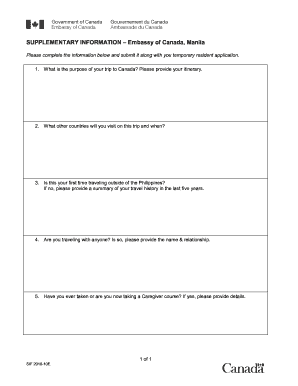
Get Canada Sif 2010-2026
How it works
-
Open form follow the instructions
-
Easily sign the form with your finger
-
Send filled & signed form or save
How to fill out the Canada SIF online
The Canada Supplementary Information Form (SIF) is a crucial document for individuals applying for temporary residency in Canada. This guide will provide you with a comprehensive, step-by-step approach to filling out the form online, ensuring accuracy and ease in the process.
Follow the steps to complete the Canada SIF online.
- Click the ‘Get Form’ button to acquire the Canada SIF. This action will open the form in your preferred document editing tool.
- Begin by entering the purpose of your trip to Canada in the designated section. Clearly outline your itinerary, including main locations and activities planned during your stay.
- Indicate whether this is your first time traveling outside the Philippines. If it is not your first trip, provide a summary of your travel history for the last five years, detailing the countries visited and the purpose of each visit.
- If you are traveling with others, list their names and your relationship to them. This helps authorities understand your travel companionship.
- Answer whether you have ever taken or are currently enrolled in a Caregiver course. If you have, include relevant details about the course.
- Once you have completed all sections of the form, ensure you review all entries for accuracy. You can then save your changes, download the document, print it for mailing, or share it directly with relevant authorities as needed.
Start completing your Canada SIF online today for a smooth application process.
The employment insurance program in Canada offers financial assistance to individuals who have lost their jobs through no fault of their own. It provides temporary income support while they search for new employment or upgrade their skills. Engaging with resources like the Canada SIF can provide supplementary options for those navigating job transitions, aiding in their overall financial recovery.
Industry-leading security and compliance
-
In businnes since 199725+ years providing professional legal documents.
-
Accredited businessGuarantees that a business meets BBB accreditation standards in the US and Canada.
-
Secured by BraintreeValidated Level 1 PCI DSS compliant payment gateway that accepts most major credit and debit card brands from across the globe.


