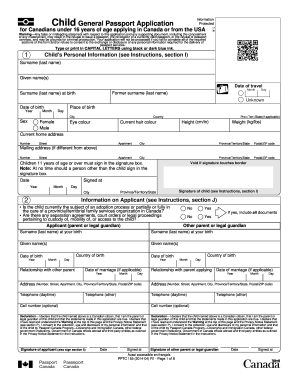
Get Canada Pptc 155 2012
How it works
-
Open form follow the instructions
-
Easily sign the form with your finger
-
Send filled & signed form or save
How to fill out the Canada PPTC 155 online
Filling out the Canada PPTC 155 form, which is a child general passport application for Canadians under 16 years of age, is an essential step for ensuring your child's travel preparations are in order. This guide provides a clear, step-by-step approach to help you navigate the process of completing the form online accurately and efficiently.
Follow the steps to complete the Canada PPTC 155 online.
- Press the ‘Get Form’ button to acquire the form and open it in your online editor.
- Begin by providing the child's personal information. Fill in the surname, given names, date of travel, date of birth, and place of birth. Ensure that all details are accurate and match the supporting documents.
- Indicate the child's current home address, including country and postal code. Also, provide their eye color, weight, height, and current hair color.
- Print the child's name in the signature box if they are 11 years of age or older. Ensure their usual signature fits within the provided area.
- Answer the questions regarding the child's legal status, including any adoption processes or custody arrangements. Provide documentation if any legal issues exist.
- Fill out the information concerning the applicant (parent or legal guardian) and include details of the other parent or legal guardian where applicable.
- Supply the applicant's declaration, affirming the child's Canadian citizenship and the accuracy of the application details.
- If applicable, include information regarding any previous Canadian travel document and its status. You may choose whether to have it returned or destroyed.
- Attach proof of Canadian citizenship and include any required supporting documents, along with the application.
- Finalize the form by reviewing all entries for accuracy. You can save changes, download, print, or share the completed form as needed.
Start completing your Canada PPTC 155 application online today for a smooth passport application process.
Get form
To obtain Canadian citizenship by descent, you must apply if at least one of your parents was a Canadian citizen at the time of your birth. Your application will include proof of your parent’s citizenship and your birth certificate. It is vital to ensure accuracy in your documentation. For a smoother application process, consider utilizing U.S. Legal Forms for guidance and support.
Get This Form Now!
Industry-leading security and compliance
-
In businnes since 199725+ years providing professional legal documents.
-
Accredited businessGuarantees that a business meets BBB accreditation standards in the US and Canada.
-
Secured by BraintreeValidated Level 1 PCI DSS compliant payment gateway that accepts most major credit and debit card brands from across the globe.


