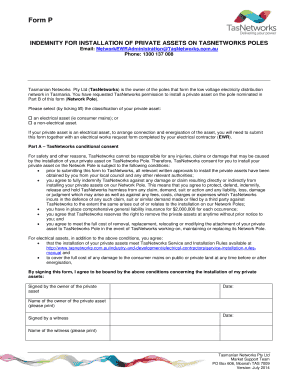
Get Au Tasnetworks Form P 2014-2025
How it works
-
Open form follow the instructions
-
Easily sign the form with your finger
-
Send filled & signed form or save
How to fill out the AU TasNetworks Form P online
Filling out the AU TasNetworks Form P online is a straightforward process that ensures your request to install private assets on TasNetworks poles is properly documented. This guide provides a detailed, step-by-step explanation on how to complete the form effectively.
Follow the steps to complete the AU TasNetworks Form P
- Click ‘Get Form’ button to obtain the form and open it in your preferred editing tool.
- In Part A, select the classification of your private asset by ticking the relevant box to indicate whether it is an electrical or non-electrical asset.
- Review the conditions of TasNetworks' consent indicated in Part A. Ensure you understand your responsibilities related to indemnification and compliance with safety regulations.
- Provide the Network Pole ID, which is a 6-digit number located on the Network Pole, in Part B.
- Indicate the location of the Network Pole by entering the address. Confirm if the pole is located on Council property or on your own private property by selecting Yes or No.
- If your private assets are electrical, fill out the description of the electrical assets, and provide details of the electrical contractor installing these assets, including their name, ABN, and contact phone number.
- List the cable size in square millimeters and the maximum demand in amps. Specify the number of existing sets of underground customer mains on the pole.
- Include a sketch of your private electrical assets, clearly indicating their location relative to public property.
- If your private assets are non-electrical, provide the description and the contractor's details in the corresponding section.
- In Part C, fill in the customer details section, including your phone number, email address, and postal address.
- Once all sections of the form are completed, review your entries for accuracy. After verification, you can save changes, download, print, or share the completed form.
Complete your AU TasNetworks Form P online today to ensure a smooth installation process.
TasNetworks aims to provide safe, reliable, and affordable electricity to all Tasmanians while focusing on sustainability. Their mission incorporates improving the network's resilience and supporting renewable energy initiatives. This commitment enhances community trust and paves the way for a better energy future. If you are involved in processes related to TasNetworks, the AU TasNetworks Form P can simplify your tasks.
Industry-leading security and compliance
-
In businnes since 199725+ years providing professional legal documents.
-
Accredited businessGuarantees that a business meets BBB accreditation standards in the US and Canada.
-
Secured by BraintreeValidated Level 1 PCI DSS compliant payment gateway that accepts most major credit and debit card brands from across the globe.


