Loading
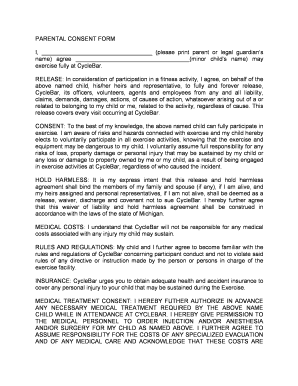
Get Parental Consent Form - Cyclebar.docx
How it works
-
Open form follow the instructions
-
Easily sign the form with your finger
-
Send filled & signed form or save
How to fill out the PARENTAL CONSENT FORM - CYCLEBAR.docx online
Filling out the Parental Consent Form for CycleBar is an important step in ensuring your child's safety during fitness activities. This guide will provide you with clear, step-by-step instructions to help you complete the form online efficiently.
Follow the steps to complete the form accurately.
- Click the ‘Get Form’ button to access the document and open it in your preferred editor.
- Begin by filling in your name as the parent or legal guardian in the first blank field. Make sure to print your name clearly.
- In the following blank, write the name of the minor child who will be participating in CycleBar activities.
- Review the release section carefully. By signing, you are agreeing to release CycleBar from any liability related to your child's participation. Make sure you understand this agreement before signing.
- In the consent section, confirm that your child is capable of participating in exercise activities. Acknowledge the risks involved by checking the relevant box or stating your agreement.
- Familiarize yourself with the rules and ensure both you and your child understand them.
- Complete the medical treatment consent section by authorizing necessary treatments in case of an emergency. Provide any relevant medical information that CycleBar staff should be aware of.
- Sign and date the form at the designated areas to validate your agreement.
- Fill in the emergency contact information for both parents or guardians on the provided lines.
- Finally, review the form to ensure all sections are completed accurately. You can then save changes, download, print, or share the form as needed.
Complete your documents online today to ensure a safe experience for your child at CycleBar.
Customize the downloaded template or new letter with your child's information, including their full name, date of birth, or any relevant identification details. Provide specific details about the consent, such as the event or activity your child is participating in and any related dates or duration.
Industry-leading security and compliance
US Legal Forms protects your data by complying with industry-specific security standards.
-
In businnes since 199725+ years providing professional legal documents.
-
Accredited businessGuarantees that a business meets BBB accreditation standards in the US and Canada.
-
Secured by BraintreeValidated Level 1 PCI DSS compliant payment gateway that accepts most major credit and debit card brands from across the globe.


