Loading
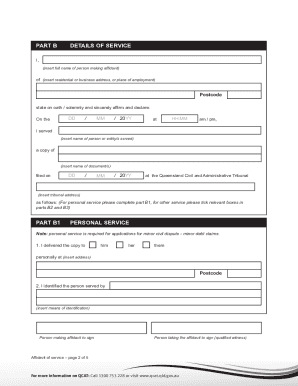
Get Au Qcat Form 9 2009
How it works
-
Open form follow the instructions
-
Easily sign the form with your finger
-
Send filled & signed form or save
How to fill out the AU QCAT Form 9 online
The AU QCAT Form 9 is vital for submitting an affidavit of service to the Queensland Civil and Administrative Tribunal (QCAT). This guide provides a clear, step-by-step approach to completing the form online, ensuring a smooth filing process for all users.
Follow the steps to fill out the form accurately and efficiently.
- Click ‘Get Form’ button to obtain the form and open it in the editor.
- Begin by entering the case number, if known, in the designated field under 'Applicant’s and Respondent’s Details.' This will help QCAT identify your matter.
- Provide the full name and address of the applicant and the respondent in the specified fields. Ensure the addresses are complete and accurate for effective communication.
- In the 'Details of Service' section, the person making the affidavit must insert their full name and residential or business address.
- Next, indicate the date and time the service occurred, writing the details clearly in the designated fields.
- Specify the name of the individual or entity served, along with the name of the documents provided.
- Complete either Part B1 (For personal service), Part B2 (For service of a company), or Part B3 (Other service) depending on how the documents were delivered. Follow prompts to describe the service method accurately.
- In Part C, confirm whether a copy of the document served is attached or has already been filed.
- If applicable, complete Part D regarding interstate service by ticking the relevant box.
- Sign the affidavit in the presence of an authorized person as defined by the Oaths Act 1867, ensuring all pages are signed.
- Finally, save your changes, download the completed form, and prepare to print or share it as needed to lodge with QCAT.
Complete your AU QCAT Form 9 online today for an efficient filing experience.
Get form
Experience a faster way to fill out and sign forms on the web. Access the most extensive library of templates available.
Related links form
QCAT stands for the Queensland Civil and Administrative Tribunal. This important tribunal helps individuals resolve disputes in various areas, including residential tenancies and consumer issues. When filling out the AU QCAT Form 9, you engage with a structured process designed to provide fair outcomes. Understanding QCAT can streamline your experience when you are seeking justice.
Get This Form Now!
Use professional pre-built templates to fill in and sign documents online faster. Get access to thousands of forms.
Industry-leading security and compliance
US Legal Forms protects your data by complying with industry-specific security standards.
-
In businnes since 199725+ years providing professional legal documents.
-
Accredited businessGuarantees that a business meets BBB accreditation standards in the US and Canada.
-
Secured by BraintreeValidated Level 1 PCI DSS compliant payment gateway that accepts most major credit and debit card brands from across the globe.


