Loading
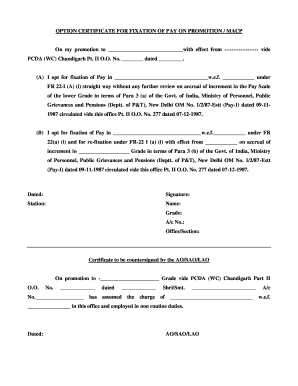
Get Pcdawc
How it works
-
Open form follow the instructions
-
Easily sign the form with your finger
-
Send filled & signed form or save
How to fill out the Pcdawc online
Filling out the Pcdawc online is a straightforward process that ensures your promotion and pay fixation is accurately recorded. This guide will help you navigate each section of the form, making it easier for you to complete it successfully.
Follow the steps to fill out the Pcdawc form accurately.
- Press the 'Get Form' button to access the Pcdawc and open it in the online editor.
- In the first section, indicate your promotion details, including the position to which you have been promoted and the effective date. Fill in the name of the new position and the date in the designated fields.
- Next, choose one of the two options for pay fixation. Option (A) requires you to specify your new pay level and the effective date if you are opting for a straight way fixation without review. In Option (B), indicate your new pay level, effective date, and provide details about the increment in your previous grade. Be sure to reference the associated government circulars if necessary.
- Complete the additional required details, including the date, your signature, the station, your name, grade, account number, and office or section information in the relevant fields.
- Ensure the form is prepared for countersignature by the Appropriate Officer, Senior Accounts Officer, or Local Accounts Officer. Include their details as required.
- Finally, after reviewing your completed form for accuracy, you can save your changes. Options may include downloading, printing, or sharing the Pcdawc as needed.
Complete your Pcdawc form online today to ensure your promotion is processed efficiently.
Related links form
The PDCA (Plan-Do-Check-Act) cycle is an interactive problem-solving strategy to improve processes and implement change. The PDCA cycle is a method for continuous improvement.
Industry-leading security and compliance
US Legal Forms protects your data by complying with industry-specific security standards.
-
In businnes since 199725+ years providing professional legal documents.
-
Accredited businessGuarantees that a business meets BBB accreditation standards in the US and Canada.
-
Secured by BraintreeValidated Level 1 PCI DSS compliant payment gateway that accepts most major credit and debit card brands from across the globe.


