Loading
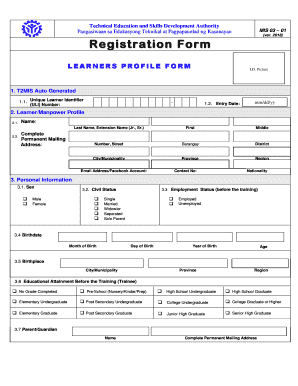
Get Registration Form (mis 03-01) For T2mis Ver.5 (3-02-18).doc ...
How it works
-
Open form follow the instructions
-
Easily sign the form with your finger
-
Send filled & signed form or save
How to fill out the Registration Form (MIS 03-01) For T2MIS Ver.5 (3-02-18) online
Completing the Registration Form (MIS 03-01) for T2MIS Ver.5 is essential for users seeking enrollment. This guide provides clear, step-by-step instructions to ensure that you fill out the form accurately and efficiently online.
Follow the steps to complete the Registration Form online.
- Click ‘Get Form’ button to access the form and open it in your preferred editor.
- Begin with the T2MIS auto-generated section to note your unique learner identifier (ULI) number and entry date. Ensure you enter the date in the mm/dd/yy format.
- Proceed to the learner/manpower profile section. Fill in your complete name — last name (including extensions like Jr., Sr.), first name, and middle name. Make sure to provide your permanent mailing address with complete details such as street number, barangay, district, city/municipality, province, and region.
- Enter your email address or Facebook account and provide a contact number. Don’t forget to include your nationality.
- In the personal information section, select your sex, civil status, and employment status before training. Fill in your birthdate by indicating the month, day, and year of birth, and calculate your age based on the details provided.
- Indicate your birthplace by providing the city/municipality, province, and region. Inquire about educational attainment before the training by selecting the appropriate option.
- Identify your learner/trainee/student classification by checking the relevant options that apply to your current status.
- If applicable, specify any type of disability in the disability section, detailing the type and cause if you belong to that category.
- State if you have taken the NCAE/YP4SC before, including the details of where and when.
- Fill in the name of the course or qualification you are interested in, as well as any scholarship packages you may be applying for.
- Review and agree to the privacy disclaimer regarding the use of your provided information by TESDA.
- Sign the document, certifying that all information is true and accurate. Include the date of completion.
- Upload a recent 1x1 picture taken within the last six months, and provide a right thumbprint if required.
- Finally, save any changes made to the form. You can then download, print, or share the completed form as required.
Complete your registration quickly and efficiently by filling out the form online today.
Industry-leading security and compliance
US Legal Forms protects your data by complying with industry-specific security standards.
-
In businnes since 199725+ years providing professional legal documents.
-
Accredited businessGuarantees that a business meets BBB accreditation standards in the US and Canada.
-
Secured by BraintreeValidated Level 1 PCI DSS compliant payment gateway that accepts most major credit and debit card brands from across the globe.


