Loading
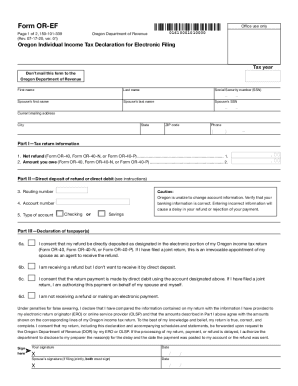
Get Or Form Or-ef 2020
How it works
-
Open form follow the instructions
-
Easily sign the form with your finger
-
Send filled & signed form or save
How to use or fill out the OR Form OR-EF online
Filling out the OR Form OR-EF online is a crucial step for individuals filing their Oregon income tax electronically. This guide will walk you through the process of completing the form accurately and efficiently.
Follow the steps to complete the OR Form OR-EF online.
- Press ‘Get Form’ button to retrieve the OR Form OR-EF and open it in your preferred editing tool.
- Fill in your first name, last name, and Social Security number (SSN) in the designated fields on the form. Ensure that this information matches the details on your tax return.
- If you are filing jointly, input your spouse’s first name, last name, and SSN as well.
- Enter your current mailing address, including the city, state, and ZIP code. This information will be used for any correspondence regarding your tax return.
- Provide a contact phone number where you can be reached if necessary.
- In Part I, indicate the net refund or amount you owe using the information from your tax return (Form OR-40, Form OR-40-N, or Form OR-40-P).
- In Part II, provide your bank details for direct deposit or direct debit. Enter the routing number and account number carefully and select whether it is a checking or savings account.
- Complete Part III by selecting the appropriate declaration statements regarding your refund and electronic payments. Ensure you consent to the appropriate options according to your situation.
- Sign and date the form where indicated. If filing jointly, your spouse must also sign and date.
- If the form requires a declaration from your electronic return originator (ERO) or paid preparer, ensure they complete and sign the corresponding section.
- Review all sections to confirm accuracy, make necessary corrections, and save your changes. Once completely filled, you can download, print, or share the form as needed.
Complete your OR Form OR-EF online now to streamline your tax filing experience.
Get form
Experience a faster way to fill out and sign forms on the web. Access the most extensive library of templates available.
Use Form 4506, Request for Copy of Tax Return, to request copies of tax returns. Automated transcript request. You can quickly request transcripts by using our automated self-help service tools. Please visit us at IRS.gov and click on “Get a Tax Transcript...” under “Tools” or call 1-800-908-9946.
Get This Form Now!
Use professional pre-built templates to fill in and sign documents online faster. Get access to thousands of forms.
Industry-leading security and compliance
US Legal Forms protects your data by complying with industry-specific security standards.
-
In businnes since 199725+ years providing professional legal documents.
-
Accredited businessGuarantees that a business meets BBB accreditation standards in the US and Canada.
-
Secured by BraintreeValidated Level 1 PCI DSS compliant payment gateway that accepts most major credit and debit card brands from across the globe.


