Loading
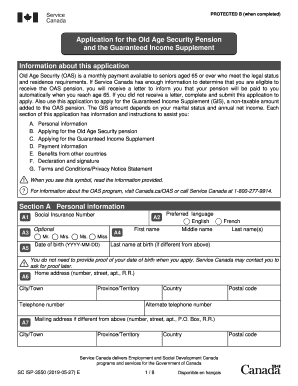
Get Canada Sc Isp-3550 2019
How it works
-
Open form follow the instructions
-
Easily sign the form with your finger
-
Send filled & signed form or save
How to fill out the Canada SC ISP-3550 online
This guide provides clear instructions on completing the Canada SC ISP-3550 form for the Old Age Security pension and Guaranteed Income Supplement. It is designed to assist users of all backgrounds in efficiently navigating the online application process.
Follow the steps to complete your application effectively.
- Press the ‘Get Form’ button to access the Canada SC ISP-3550 form, allowing you to open it for completion.
- Begin by filling out Section A, which requires your personal information. This includes your Social Insurance Number, date of birth, full name, home address, and contact information. Ensure all details are accurate.
- In Section B, indicate your eligibility for the Old Age Security pension. You will select your desired start date for the pension and provide information about your legal status and residence history. Make sure to read the guidance on eligibility requirements.
- Proceed to Section C if you are applying for the Guaranteed Income Supplement. Answer questions regarding your income and marital status. This section also requires details about your spouse or common-law partner, if applicable.
- Section D involves providing your banking information for direct deposit payments. Enter your bank details accurately to ensure that payments are processed correctly.
- In Section E, indicate if you have ever received benefits from another country. This is important for determining any additional entitlements.
- Complete Section F by reading the declaration and signing the form. If applicable, your spouse or common-law partner must also sign to validate the application.
- Finally, review all sections for completeness and accuracy. You can then save your changes, download the filled form, or print it for submission. Ensure that you keep a copy for your records.
Start your application for the Old Age Security pension and Guaranteed Income Supplement online today.
Get form
Experience a faster way to fill out and sign forms on the web. Access the most extensive library of templates available.
Related links form
Get This Form Now!
Use professional pre-built templates to fill in and sign documents online faster. Get access to thousands of forms.
Industry-leading security and compliance
US Legal Forms protects your data by complying with industry-specific security standards.
-
In businnes since 199725+ years providing professional legal documents.
-
Accredited businessGuarantees that a business meets BBB accreditation standards in the US and Canada.
-
Secured by BraintreeValidated Level 1 PCI DSS compliant payment gateway that accepts most major credit and debit card brands from across the globe.


