Loading
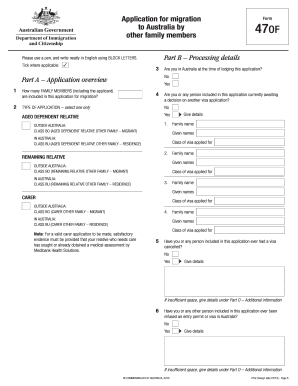
Get Au Form 47of 2013
How it works
-
Open form follow the instructions
-
Easily sign the form with your finger
-
Send filled & signed form or save
How to fill out the AU Form 47OF online
Filling out the AU Form 47OF online is a crucial step for individuals seeking to apply for migration to Australia as family members. This guide will help you navigate through the form's sections, ensuring that you complete it accurately and efficiently.
Follow the steps to complete your application smoothly.
- Press the ‘Get Form’ button to access the AU Form 47OF and open it for online completion.
- Begin by completing Part A, providing the required information about your family members included in the application. Ensure that you indicate the type of application you are submitting.
- Move to Part C and enter your details as the main applicant, including your full name, date of birth, and other personal information. It is essential to fill this section accurately.
- Proceed to Part D to provide information about your partner, if applicable. Include their details and answer questions regarding their status and residency.
- In Part E, list details for all children under the age of 18. You must include any children whether they are in your care or not, and ensure that their passport details are also included if they are migrating with you.
- In Part F, provide details of any dependent children aged 18 or over. Each dependent must complete Form 47A as part of your application.
- Continue to Part N, where you will check off and ensure you have all necessary supporting documents listed and clarify any additional information in Part O if needed.
- In Part R, you will need to calculate and include the Visa Application Charge, as it is vital for processing your application.
- Lastly, sign the necessary declarations in Parts S and ensure that all accompanying adult applicants also provide their signatures. After reviewing your application, save your changes, and you can download, print, or share your form as needed.
Complete your AU Form 47OF online today to take the next step in your migration journey.
Get form
Experience a faster way to fill out and sign forms on the web. Access the most extensive library of templates available.
Related links form
Anyone with the right qualifications and a genuine desire to help can become a carer in Australia. Often, individuals with experience in healthcare or personal support roles are preferred. Completing the AU Form 47OF effectively outlines your application and emphasizes your commitment to the caregiving role.
Get This Form Now!
Use professional pre-built templates to fill in and sign documents online faster. Get access to thousands of forms.
Industry-leading security and compliance
US Legal Forms protects your data by complying with industry-specific security standards.
-
In businnes since 199725+ years providing professional legal documents.
-
Accredited businessGuarantees that a business meets BBB accreditation standards in the US and Canada.
-
Secured by BraintreeValidated Level 1 PCI DSS compliant payment gateway that accepts most major credit and debit card brands from across the globe.


