Loading
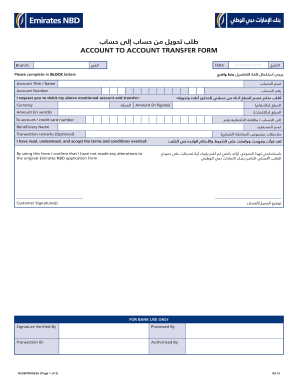
Get Ae Emirates Nbd Ne06frm0356 2015-2025
How it works
-
Open form follow the instructions
-
Easily sign the form with your finger
-
Send filled & signed form or save
How to fill out the AE Emirates NBD NE06FRM0356 online
Filling out the AE Emirates NBD NE06FRM0356 form online can streamline your account transfer process. This guide provides clear, step-by-step instructions to help you complete this form accurately and efficiently.
Follow the steps to complete the form successfully.
- Press the ‘Get Form’ button to download the AE Emirates NBD NE06FRM0356 form and open it for editing.
- Begin by filling in the branch where you maintain your account by clearly writing the branch name in BLOCK letters.
- Enter the date of the request in the format DD-MM-YYYY, ensuring that it is filled correctly.
- Provide your account title or name in the section designated for 'Account Title / Name,' using clear BLOCK letters.
- Input your account number in the 'Account Number' field to ensure the correct account is debited.
- Specify the currency for the transfer in the 'Currency' section to help in processing the transaction.
- Clearly state the amount you wish to transfer in both figures and words to avoid any errors.
- Fill in the 'To account / credit card number' with the recipient's account or card number to direct the funds appropriately.
- Provide the beneficiary's name to identify who will receive the transferred amount.
- If desired, add transaction remarks in the designated section, but this is optional.
- Review the terms and conditions of the transfer to ensure understanding and acceptance by checking the applicable statement.
- Sign the form in the 'Customer Signature(s)' section to validate the transfer request.
- Once all necessary fields are completed, save your changes, download a copy, print it, or share as needed.
Complete your AE Emirates NBD NE06FRM0356 form online for a smooth transfer experience.
The email ID for customer inquiries at Emirates NBD can usually be found on their official website. It is important to use the correct email to ensure your queries are directed properly. For specific issues, refer to AE Emirates NBD NE06FRM0356, as there might be dedicated support channels for related concerns.
Industry-leading security and compliance
US Legal Forms protects your data by complying with industry-specific security standards.
-
In businnes since 199725+ years providing professional legal documents.
-
Accredited businessGuarantees that a business meets BBB accreditation standards in the US and Canada.
-
Secured by BraintreeValidated Level 1 PCI DSS compliant payment gateway that accepts most major credit and debit card brands from across the globe.


