Loading
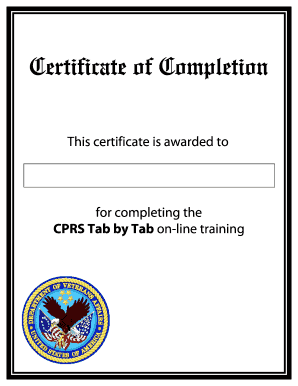
Get Va Certificate Of Completion
How it works
-
Open form follow the instructions
-
Easily sign the form with your finger
-
Send filled & signed form or save
How to fill out the VA Certificate of Completion online
The VA Certificate of Completion is a crucial document awarded to individuals upon successfully finishing specific training programs. Understanding how to fill out this certificate online can streamline the process and ensure accuracy.
Follow the steps to complete the VA Certificate of Completion online.
- Click ‘Get Form’ button to obtain the form and open it in the editor.
- Begin by entering the name of the recipient in the designated field. Make sure to spell the name correctly to avoid any issues with the certificate.
- Next, you will need to complete the training program details section. Provide information about the specific CPRS Tab by Tab training that was completed, including any relevant dates.
- Review all entered information for accuracy. It is essential that all details are correct before proceeding.
- Once all information is verified, you can save changes to the document. You may have options to download, print, or share the form as needed.
Complete your VA Certificate of Completion online today!
A DD214 is a document that confirms your military service, while a VA Certificate of Completion, or COE, specifically indicates your eligibility for VA loans. Therefore, the DD214 is used for various benefits related to military service, and the COE is more focused on financial assistance for home buying. Both documents are essential but serve different purposes in accessing veteran benefits.
Industry-leading security and compliance
US Legal Forms protects your data by complying with industry-specific security standards.
-
In businnes since 199725+ years providing professional legal documents.
-
Accredited businessGuarantees that a business meets BBB accreditation standards in the US and Canada.
-
Secured by BraintreeValidated Level 1 PCI DSS compliant payment gateway that accepts most major credit and debit card brands from across the globe.


