Loading
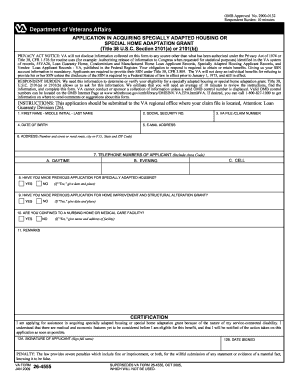
Get Va 26-4555 2009
How it works
-
Open form follow the instructions
-
Easily sign the form with your finger
-
Send filled & signed form or save
How to fill out the VA 26-4555 online
Filling out the VA 26-4555 form online is an essential step for individuals seeking assistance in acquiring specially adapted housing or a special home adaptation grant. This guide provides clear, step-by-step instructions to help users complete the form accurately and efficiently.
Follow the steps to properly complete the VA 26-4555 form online.
- Click ‘Get Form’ button to obtain the form and open it in the editor.
- Fill out your personal information in section 1, including your first name, middle initial, and last name.
- Enter your social security number in section 2 to ensure accurate identification.
- Provide your date of birth in section 4 to verify your age.
- In section 5, enter your email address to facilitate communication regarding your application.
- Complete section 3 with your VA file or claim number for reference.
- In section 6, fill out your address including the street address, city, state, and ZIP code.
- List your telephone numbers in section 7, providing daytime, evening, and cell numbers as applicable.
- Answer the questions in sections 8, 9, and 10 regarding previous applications and current confinement to a nursing home, providing details as required.
- Use the remarks section in 11 to add any additional relevant information or comments if necessary.
- Sign your full name in section 12A to certify your application, and indicate the date in section 12B.
- Once you have completed all sections, save your changes, and choose to download, print, or share the form as needed.
Complete your VA 26-4555 form online today to start the process for your housing assistance.
Get form
Experience a faster way to fill out and sign forms on the web. Access the most extensive library of templates available.
Filing an apportionment with the VA involves completing the necessary apportionment form, which can include information from VA form 26-4555 if housing issues are relevant. Once completed, submit the form to the VA office that handles such requests. It's advisable to provide all required documentation to expedite the process.
Get This Form Now!
Use professional pre-built templates to fill in and sign documents online faster. Get access to thousands of forms.
Industry-leading security and compliance
US Legal Forms protects your data by complying with industry-specific security standards.
-
In businnes since 199725+ years providing professional legal documents.
-
Accredited businessGuarantees that a business meets BBB accreditation standards in the US and Canada.
-
Secured by BraintreeValidated Level 1 PCI DSS compliant payment gateway that accepts most major credit and debit card brands from across the globe.


