Loading
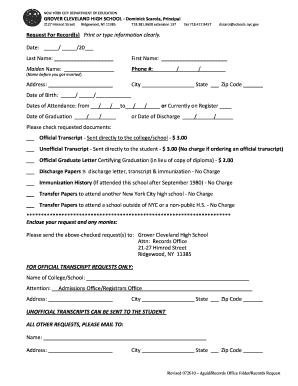
Get How To Get Transcript From Grover Cleveland High School Ridgewood
How it works
-
Open form follow the instructions
-
Easily sign the form with your finger
-
Send filled & signed form or save
How to fill out the How To Get Transcript From Grover Cleveland High School Ridgewood online
Obtaining your transcript from Grover Cleveland High School is a straightforward process that can be completed online. This guide provides you with step-by-step instructions to ensure you fill out the request form accurately.
Follow the steps to successfully complete your transcript request
- Click ‘Get Form’ button to obtain the form and open it in your document editor.
- Fill in the date at the top of the form. Use the format MM/DD/YYYY.
- Enter your last name, first name, and maiden name (if applicable). This information allows the school to locate your records.
- Input your phone number in the requested format (area code included). This ensures the school can contact you if necessary.
- Provide your current address, including city, state, and zip code. Accurate address details help in sending your requested documents.
- Fill in your date of birth (MM/DD/YYYY) to verify your identity in the school's records.
- Indicate the dates of attendance using the format MM/DD/YYYY, specifying either your graduation date or the date of discharge, if applicable.
- Select the documents you wish to request by checking the appropriate boxes. Note that fees may apply depending on the type of transcript requested.
- Prepare your payment as outlined, ensuring it matches the requested services. Note that official transcripts sent to a college or school incur a fee, while unofficial transcripts sent to you are free if ordered with an official one.
- Address your request to the Records Office at Grover Cleveland High School, including all necessary details to ensure prompt processing.
- If you are requesting an official transcript, add the name of the college or school and the attention of the admissions or registrar's office, along with their address.
- Review all entered information for accuracy. Once confirmed, you can save changes, download, print, and share your completed form as necessary.
Start your request for transcripts online today for easy access to your academic records.
Unofficial Transcript DefinitionUnofficial transcripts are printed on plain paper and do not have a college seal or registrar's signature. Unofficial transcripts cannot be used to transfer to another college or university. Unofficial transcripts are issued for use by the student only.
Industry-leading security and compliance
US Legal Forms protects your data by complying with industry-specific security standards.
-
In businnes since 199725+ years providing professional legal documents.
-
Accredited businessGuarantees that a business meets BBB accreditation standards in the US and Canada.
-
Secured by BraintreeValidated Level 1 PCI DSS compliant payment gateway that accepts most major credit and debit card brands from across the globe.


