Loading
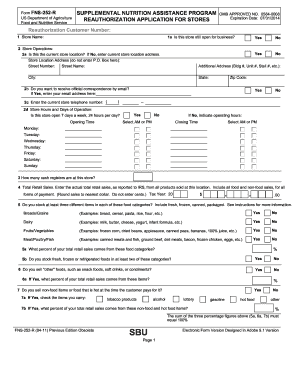
Get Usda Fns-252-r 2011-2026
How it works
-
Open form follow the instructions
-
Easily sign the form with your finger
-
Send filled & signed form or save
How to fill out the USDA FNS-252-R online
The USDA FNS-252-R is a crucial document for stores participating in the Supplemental Nutrition Assistance Program (SNAP). This guide provides comprehensive and user-friendly steps to help you complete the form online, ensuring that you meet all requirements for reauthorization.
Follow the steps to successfully complete the USDA FNS-252-R online:
- Click the ‘Get Form’ button to obtain the FNS-252-R form and open it in your preferred online editor.
- Review the store name as it appears on the form, ensuring it matches your official registration.
- Confirm whether your store is still open for business. If not, you may skip further questions and submit the form.
- In the Store Operations section, check if the store location address is current. Update if necessary.
- If you prefer to receive official correspondence by email, indicate 'Yes' and enter your email address.
- Provide your current store telephone number.
- Indicate your store's operating hours and days. If not open 24 hours, detail the operating hours for each day.
- Enter the current number of cash registers in your store.
- Declare your total retail sales for the most recent tax year, rounding to the nearest dollar.
- In the Food Inventory section, confirm whether your store stocks at least three different items in specified food categories.
- Provide the percentage of total retail sales derived from each of the relevant food categories.
- Indicate if you sell 'other' foods and provide the percentage of total sales from these items.
- If applicable, confirm if you sell non-food items or hot food and list the items you carry.
- Complete the Owner/Officer section, checking 'Yes' or 'No' for each listed primary owner/officer.
- If there are new owners/officers, provide their information in the continuation section.
- Read and agree to the Privacy Act, Use and Disclosure Statement, and other important conditions.
- Print your name, title, and sign the form. Include the date and a contact phone number.
- Once all fields are completed, save your changes, download the form, or securely share it as needed.
Start completing your USDA FNS-252-R document online today!
In the USDA, FNS stands for Food and Nutrition Service. It is responsible for administering federal food assistance programs, including the popular SNAP. By ensuring that Americans have access to nutritional food resources, the FNS plays a vital role in combating food insecurity. For insights on using USDA FNS-252-R effectively, consider our comprehensive platform at uslegalforms.
Industry-leading security and compliance
US Legal Forms protects your data by complying with industry-specific security standards.
-
In businnes since 199725+ years providing professional legal documents.
-
Accredited businessGuarantees that a business meets BBB accreditation standards in the US and Canada.
-
Secured by BraintreeValidated Level 1 PCI DSS compliant payment gateway that accepts most major credit and debit card brands from across the globe.


